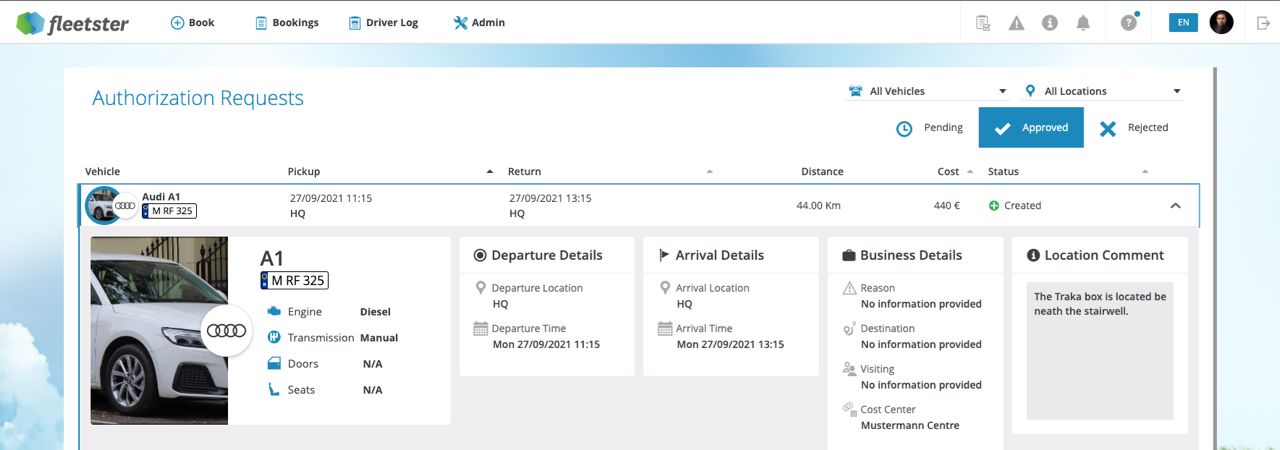Product Updates
Enhanced User display on lists
12/16/2021, 3.95
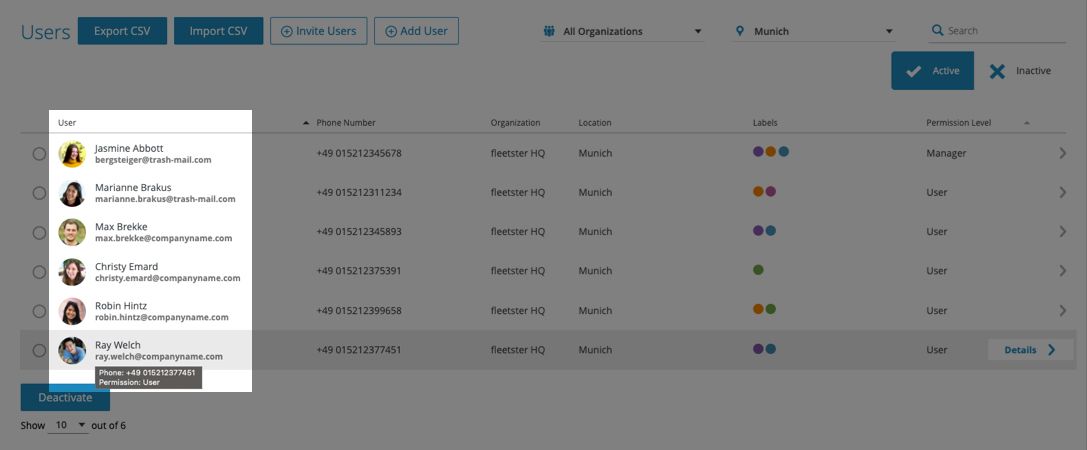
Similar to our recent improvement standardizing vehicle display in lists, we standardized the display of user information in various lists. In addition, unique information such as contact and internal identifier are now easily available in a tooltip displayed on hover.
Hybrid vehicle engine type
12/16/2021, 3.95
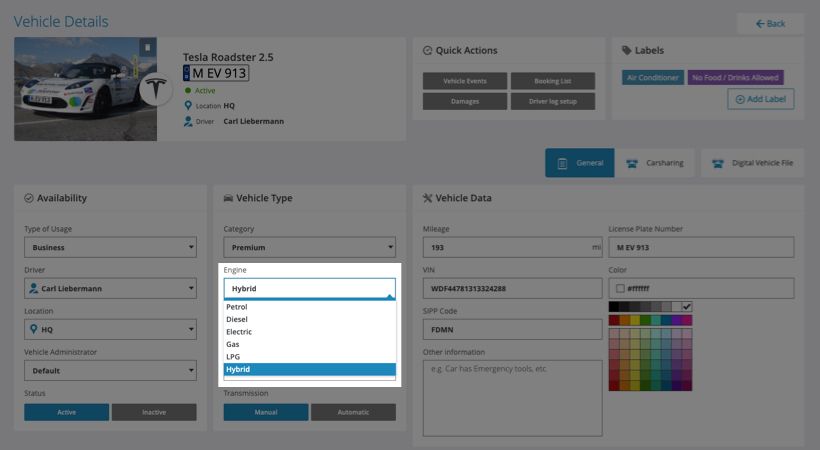
It is now possible to specify hybrid vehicle types in the vehicle technical configuration.
Driver Log Destinations
12/16/2021, 3.95
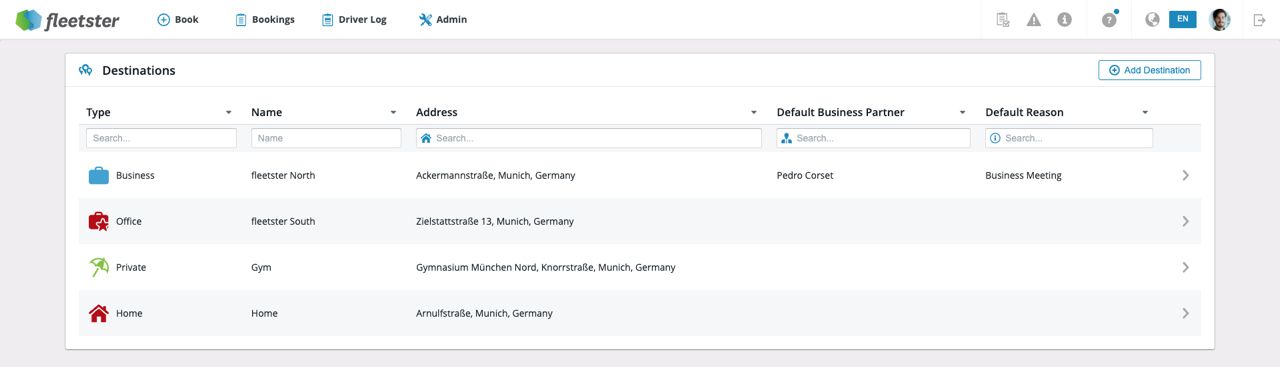
The driver logs personal contact information have been redesigned and enhanced for improved usability. Now named to driver log destinations. These help users quickly categorize trips to common destinations.
Hardware Dashboard
12/16/2021, 3.95

An enhancement to our hardware integration and monitoring features. The Hardware Dashboard is a new section that provides an overview of the state of the fleet and highlights problematic areas.
Automated Fees
12/16/2021, 3.95
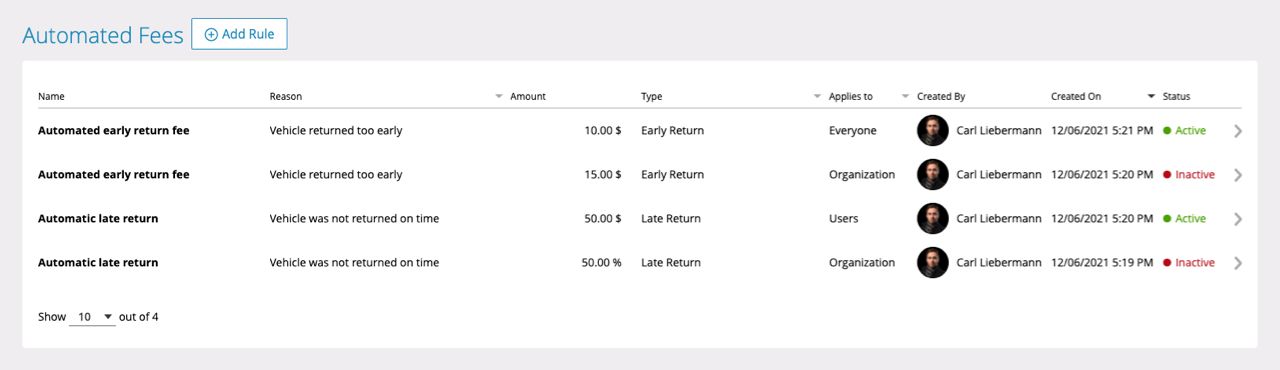
A new feature part of our carsharing billing module allows mobility providers to define rules for fees that should apply automatically under certain conditions.
Enhanced Procurement Stages
12/16/2021, 3.95
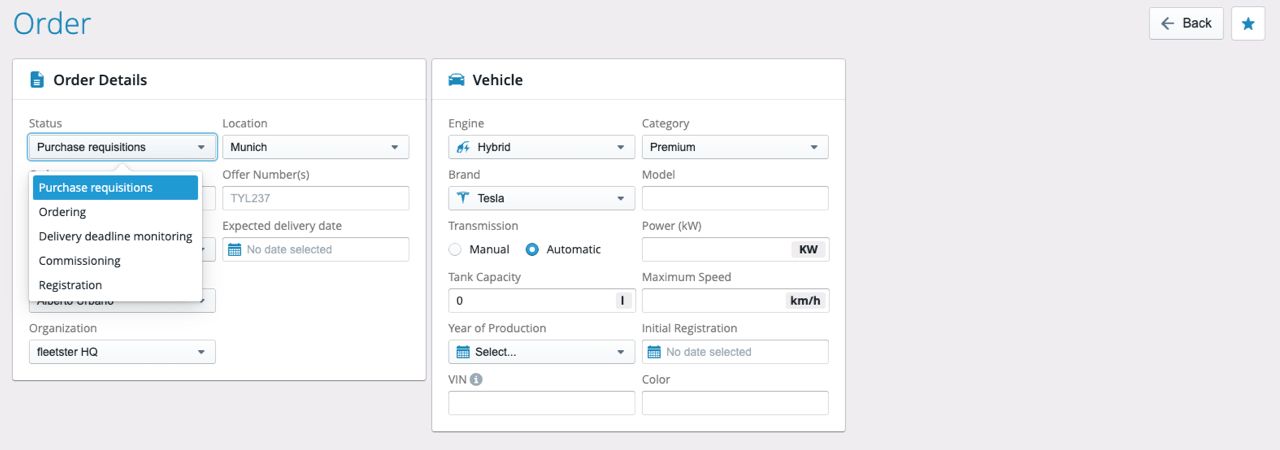
The available procurement stages have been adjusted to better reflect the process in place for most companies. The entire vehicle procurement process:
- Phase-out planning
- Purchase requisitions
- Ordering
- Delivery deadline monitoring
- Commissioning
- Registration
Special email for inactive users password reset attempt
12/02/2021, 3.94
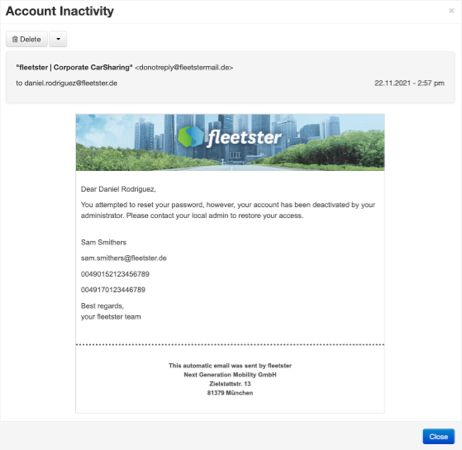
A custom-tailored email is sent to inactive users attempting to reset their password, instructing them who to contact in order to regain access to the system.
Vehicle administrator exception
12/02/2021, 3.94
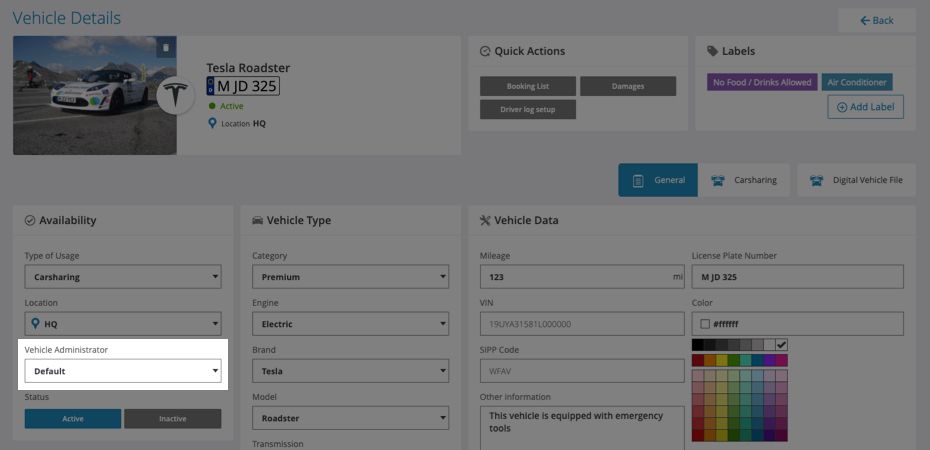
It is now possible to specify a vehicle administrator that is different from the currently defined administrator of that vehicle's location. This allows further customization of responsible individuals for vehicles and is particularly useful for complex fleet management scenarios.
Improved booking calendar files
12/02/2021, 3.94
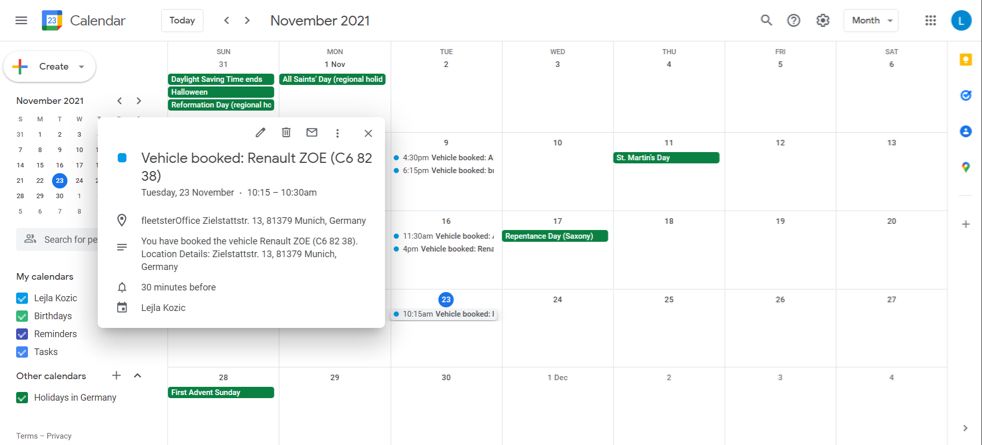
A small quality of life improvement for our calendar integration. The booking confirmation or change emails now contain an advanced ICS attachment.
- the calendar entries are now "transparent" and allow other events to be booked at the same time without conflicts
- location information has been further detailed including GPS information when available
- admin contact information has been added when available
A to B (One-Way) Bookings
12/02/2021, 3.94
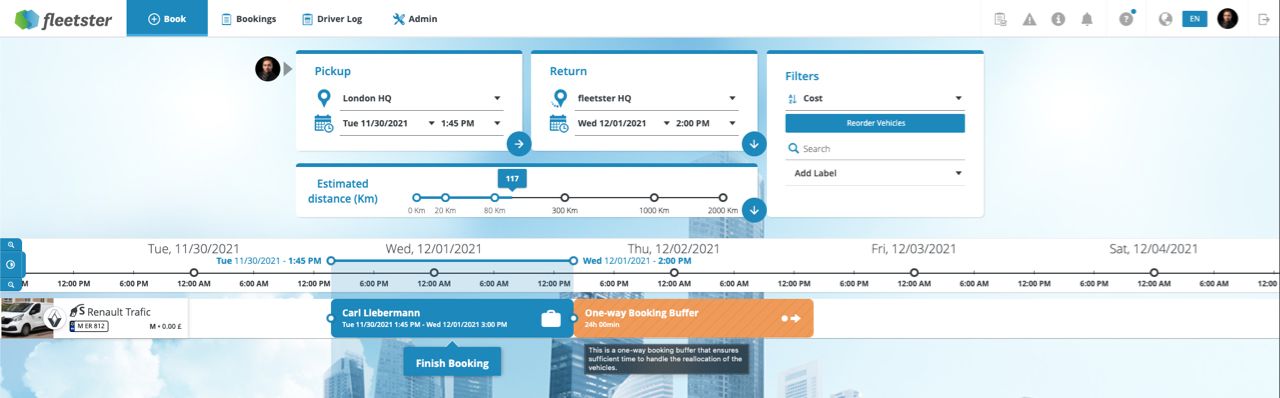
A new feature that allows companies to define which vehicles are allowed to be driven one way (from location A to location B).
A one-way trip will relocate the vehicle to the new location when the relevant booking ends. A one-way trip can only be created for a vehicle if there are no bookings scheduled after the requested time frame. A one-way booking will block the vehicle until it is completed or cancelled.
This restrictive form of A->B drive is the first iteration of the feature with further enhancements planned.
Improved mixed driverlog distance allocation
11/18/2021, 3.93
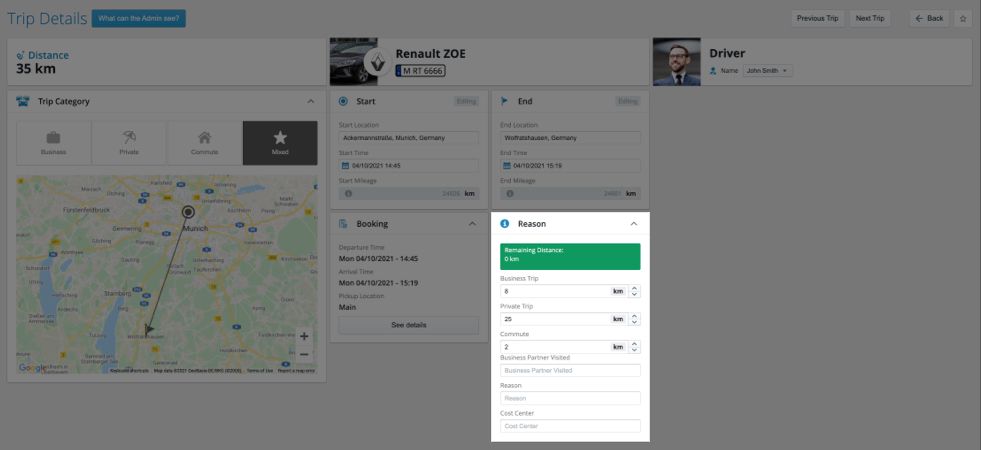
The web application provided sliders for managing the distance allocation of a mixed driverlog trip between business, private and commute. The UI component was hard to use and often required several careful tries to get the correct value. This element has now been changed to a standard number input to streamline the interface.
Enhanced Geotab Device details
11/18/2021, 3.93
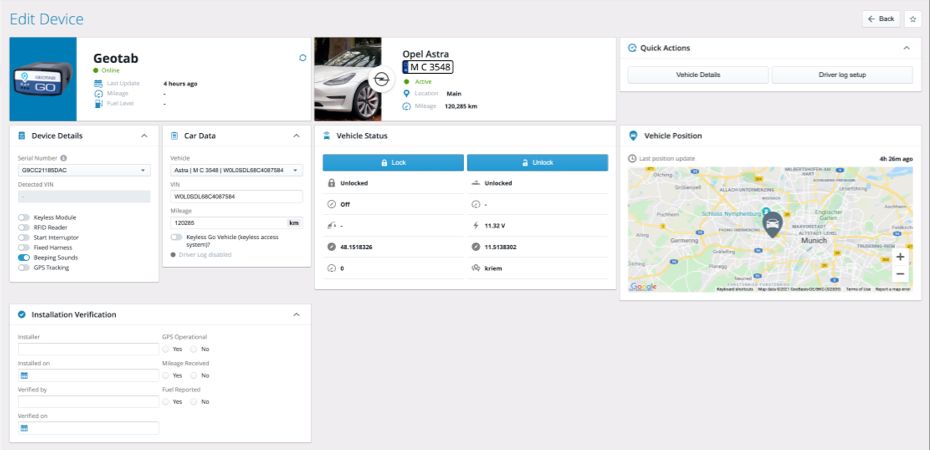
Additional functionality was added to the Geotab device details showing status information of the vehicle. For keyless equipped vehicles, lock and unlock actions are directly accessible and for customers with the vehicle map feature enabled a small map is displayed with the last known vehicle position.
Payment details needed on home tab
11/18/2021, 3.93
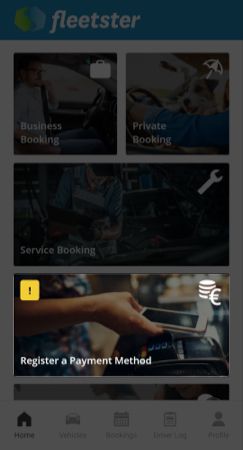
A new action card on the mobile home tab for customers with the payment integration active. This action card will clearly inform users that they need to register a payment method in order to continue to use the system.
Invoice date range
11/04/2021, 3.92
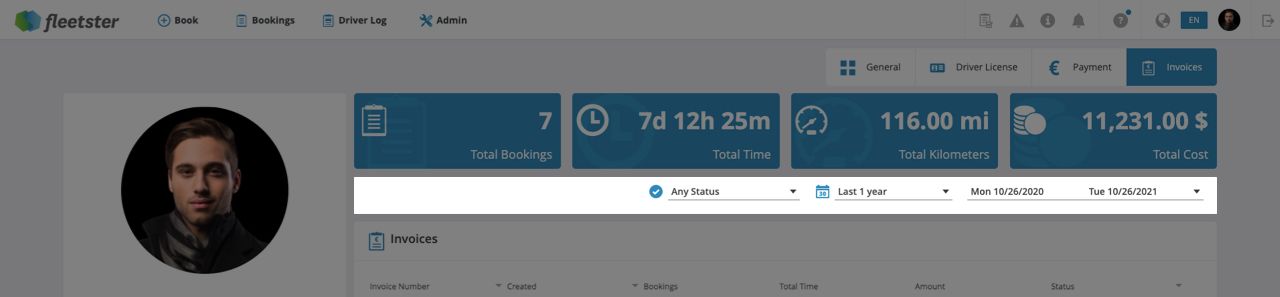
A small usability improvement to the user invoice list in the web application. The default search range is now one year and the element for changing the filter period provides a sensible set of default ranges.
Price per booking rule
11/04/2021, 3.92
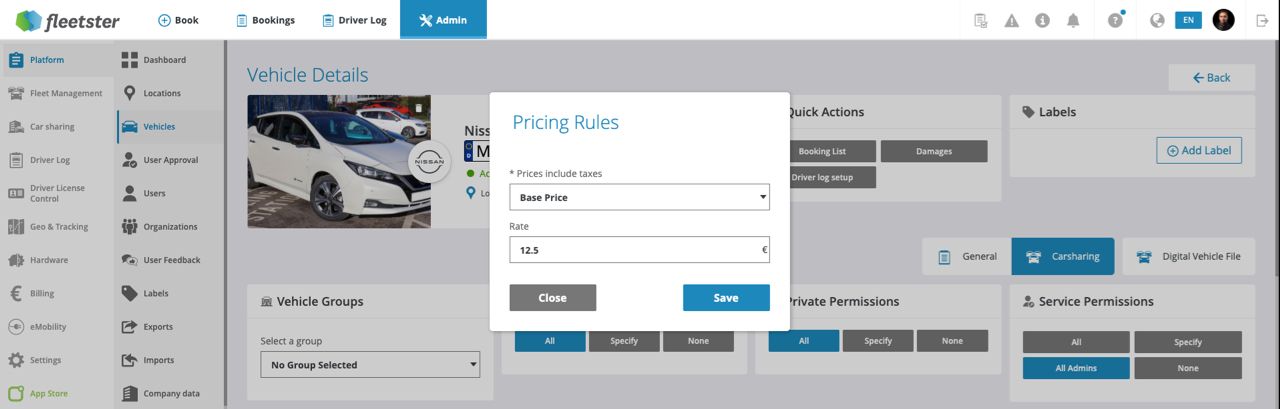
Expanding on the existing pricing rules, many of our public car sharers have a base price (eg 1 euro) that applies for all bookings. This improvement adds a new rule for the cost calculation which applies a specified base price to any booking.
Setting that makes return zones optional
11/04/2021, 3.92
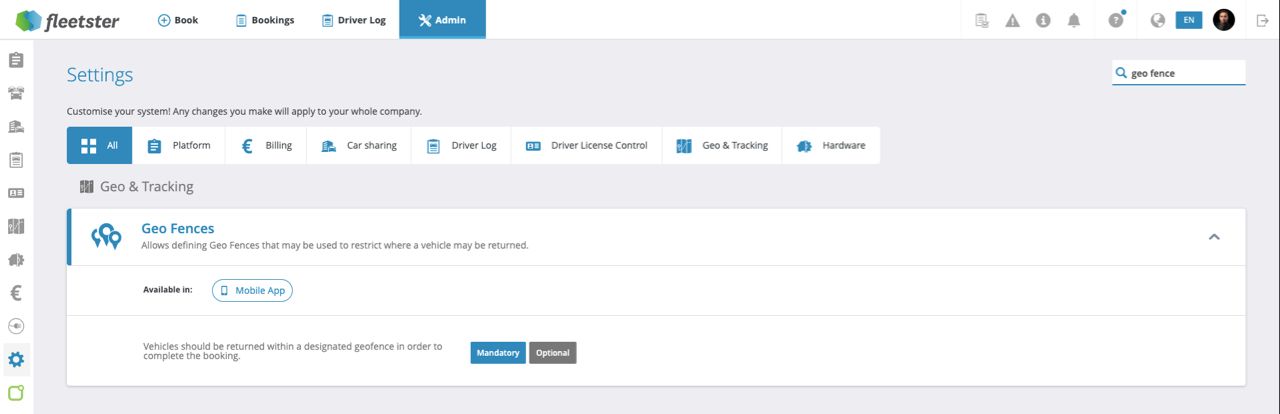
A new setting that allows defined geofence return zones to be skipped in the key return process. When the vehicle is outside the location return zones the warning to the user allows him to finish the booking anyways. Doing so will warn the administrator.
Minimum Price Rule
11/04/2021, 3.92
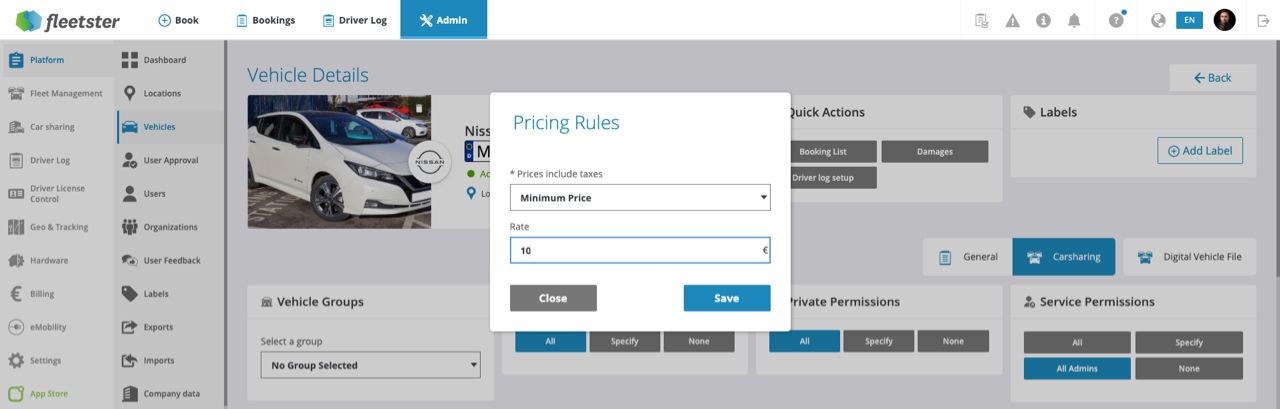
A new pricing rule that allows mobility providers to specify a minimum price per booking. With this rule, if the price calculation of a booking is below the specified value, the calculation will be overwritten by the minimum price rule.
Standardized vehicle display in lists
10/21/2021, 3.91
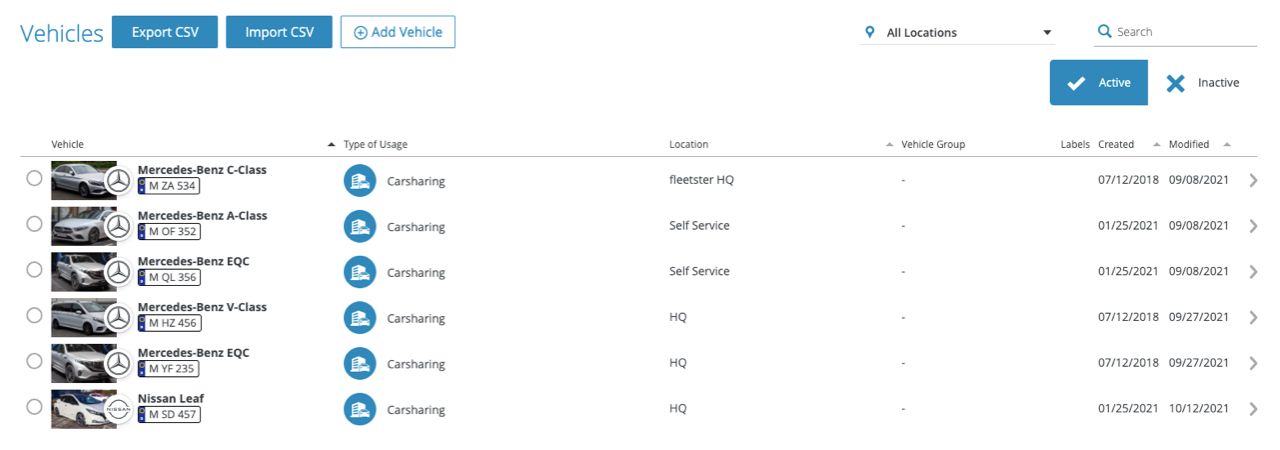
The display of vehicle information in the various lists (bookings, driver logs, etc) has been optimized to provide the most valuable information and to standardize the look and feel across the service.
User feedback list
10/21/2021, 3.91
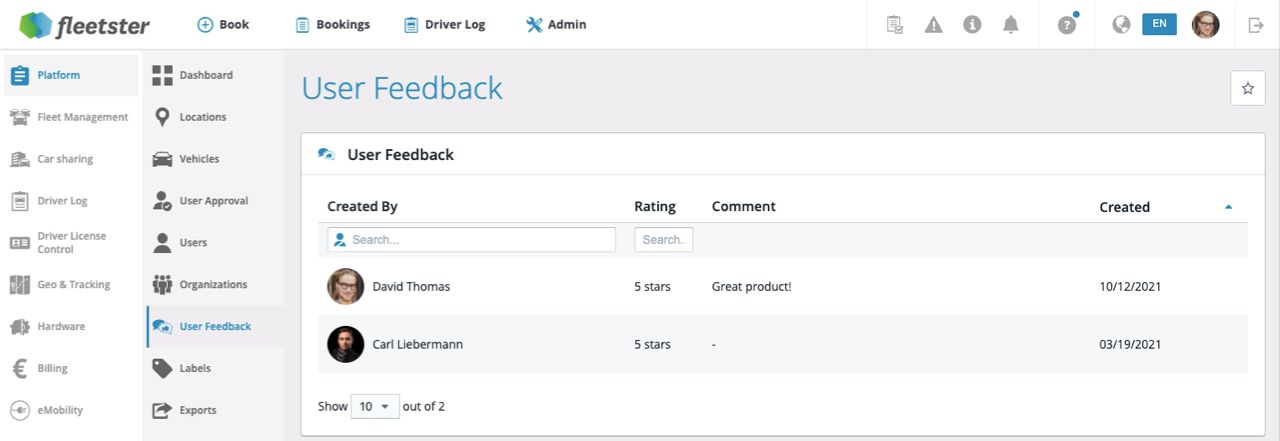
A new section is available in the platform menu that allows administrators to see the feedback that their users provide regarding the system. This is part of our ongoing efforts to improve and streamline communication between users and fleet managers.
Mobile invoice list
10/21/2021, 3.91
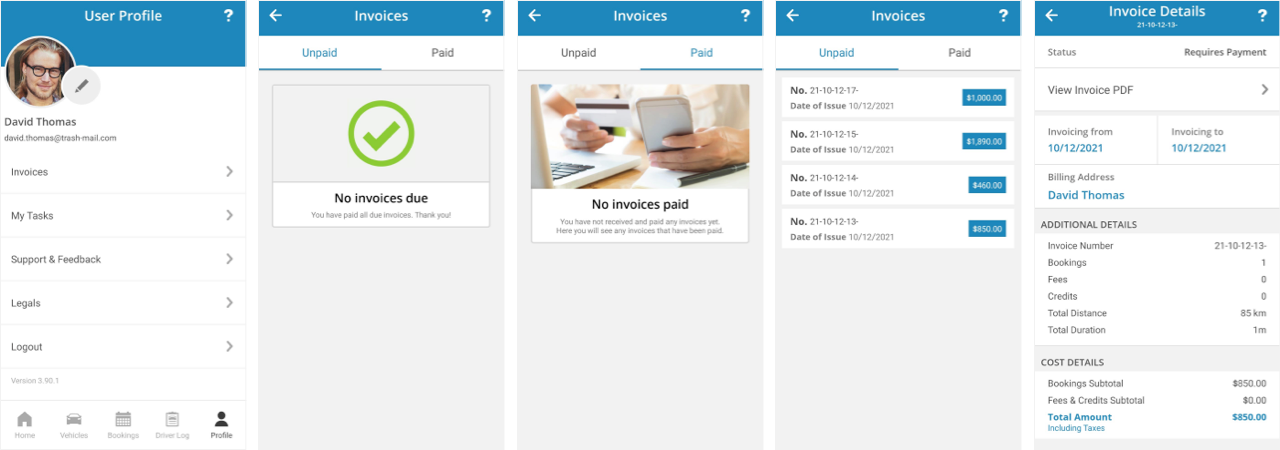
As part of our ongoing development for mobility providers, invoice information is now conveniently available on the mobile applications for users to browse and review.
Digital Vehicle File Costs
10/21/2021, 3.91
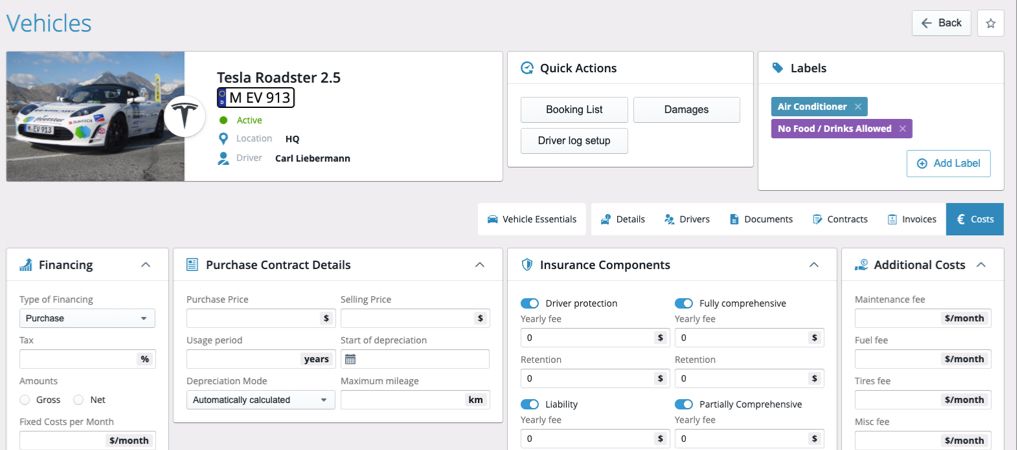
A new section is now available in the digital vehicle file that provides detailed information on vehicle costs. This information mirrors contractual information available for vehicles and is a key component of the future reporting module.
Advanced import for Fees and Credits
10/21/2021, 3.91
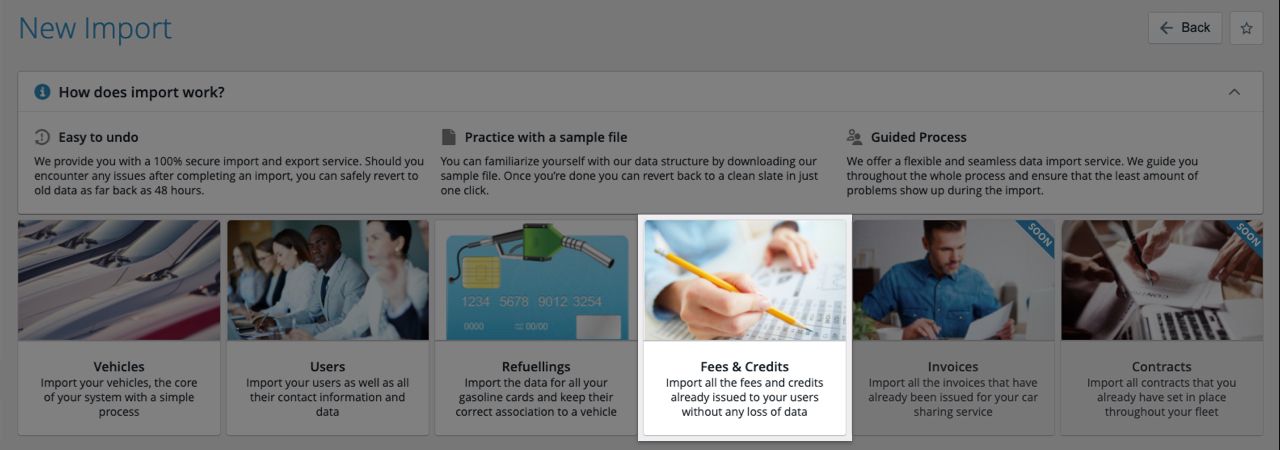
The advanced guided data importer now supports mass import of fees and credits for the car-sharing billing module. This allows mobility providers to easily manage corrections or toll fees connection.
Geo-Fence log Analysis integrated with Geotab
10/21/2021, 3.91
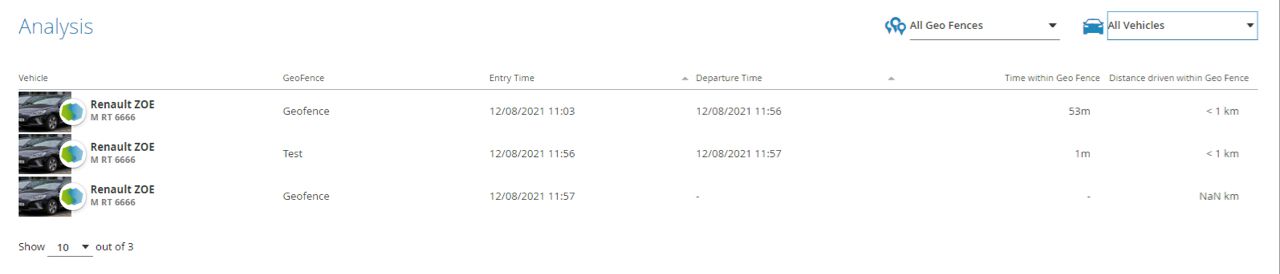
The Geo and Tracking module now supports geofence analysis for the Geotab hardware. This feature allows administrators to see a history of each vehicle entry and exit into defined geofences.
Setting for driver log trip merging
10/21/2021, 3.91
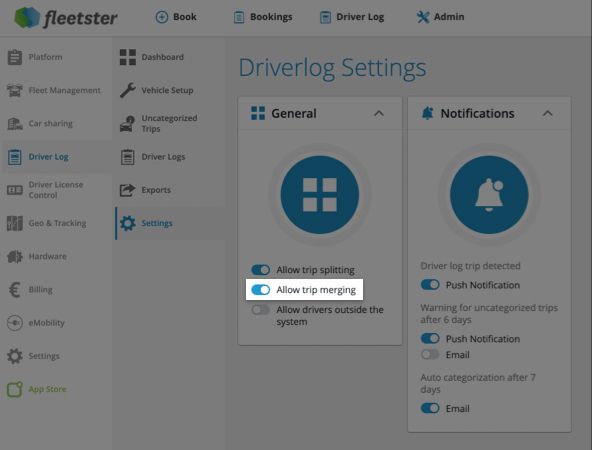
We now provide a new setting in the driver log configuration that allows administrators to decide if drivers are allowed to merge trips or not. This is relevant for customers who have high accuracy and reliability hardware installed and want to ensure maximum transparency of the log.
Driver Log UX improvements
10/21/2021, 3.91
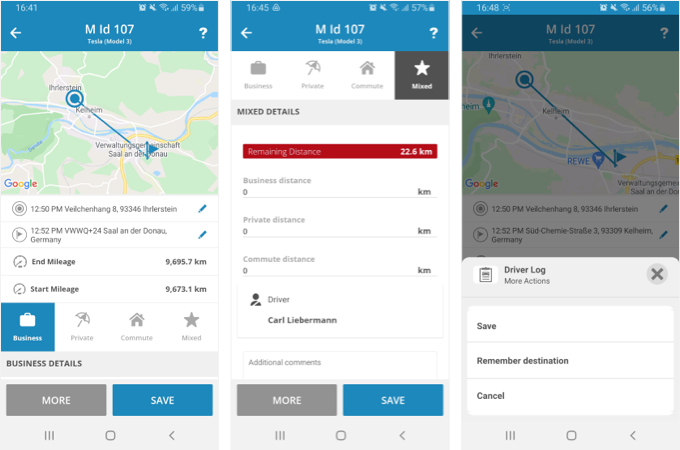
We are constantly looking for ways to optimize and improve our products. This is especially important for parts of our service that experience heavy utilization such as the driver log.
As part of ongoing efforts to improve the service, we have redesigned, restructured and enhanced the mobile driverlog details. Key information is clearly highlighted, the interface actions flow naturally and secondary controls are cleverly combined in an action bar.
eVehicle Compatibility Check
10/21/2021, 3.91
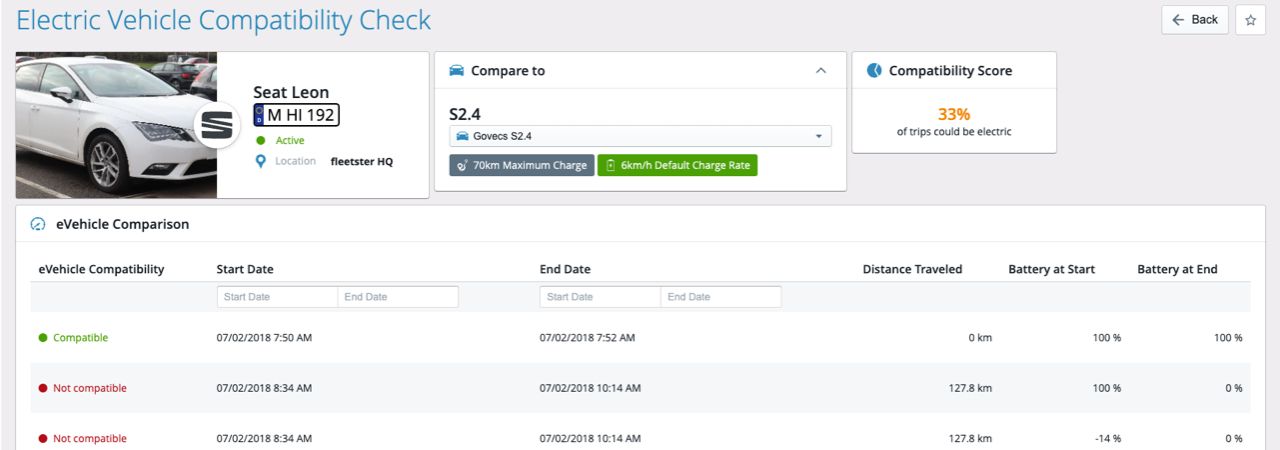
A new feature in our green mobility portfolio that supports the electrification of corporate fleets.
The eVehicle compatibility check analyzes available trip information from vehicle hardware. It is able to determine which trips would be feasible with different electric vehicle models.
This in turn allows administrators to understand how much of the fleet can be electrified and with which vehicle models.
Billable booking list improvements
10/07/2021, 3.90
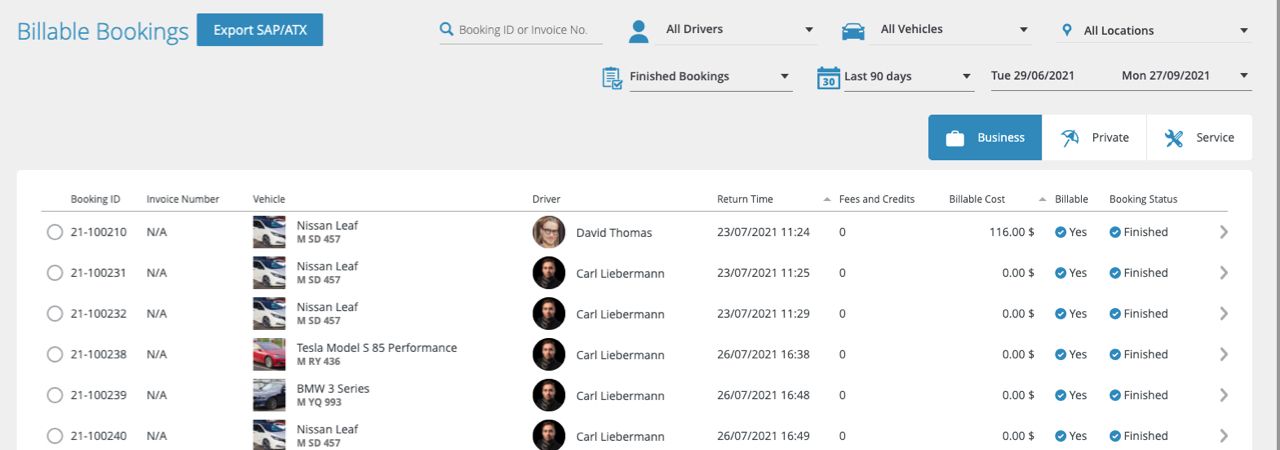
Small usability improvements to the billable booking list for our mobility providers. The bookings that have fees or credits attached have that information highlighted in the list.
Additionally, the billable status is more clearly highlighted.