Product Updates
Traka: Improve Vehicle Condition process
09/11/2025, 3.189
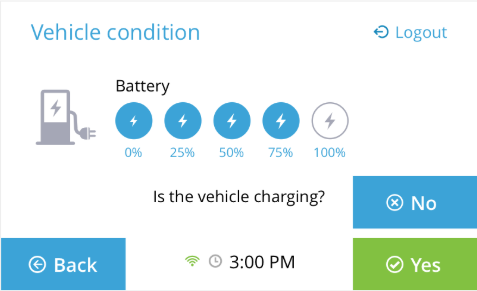
RELEVANT FOR: Traka Fleet Managers
We have extended the Traka integration to support electric vehicles, enabling more accurate charging information during key return and better handling of eMobility features.
What is new:
- Support for electric vehicles in Traka microservice (previously oil-fuel vehicles only)
- Ability to capture charging state and charge level during key return
- Configurable requirement to plug in the vehicle before return (location and company-level settings)
- Improved booking charge calculation including charging data and charger type detection
The benefits at a glance:
- Seamless handling of both fuel and electric vehicles in Traka
- More accurate cost and charge tracking per booking
- Flexible configuration for mandatory charging requirementsConsistent reporting and audit compliance across vehicle types
- Future-proof integration for hybrid and fully electric fleets
Invoices: UX/UI improvements for documents uploading
09/11/2025, 3.189
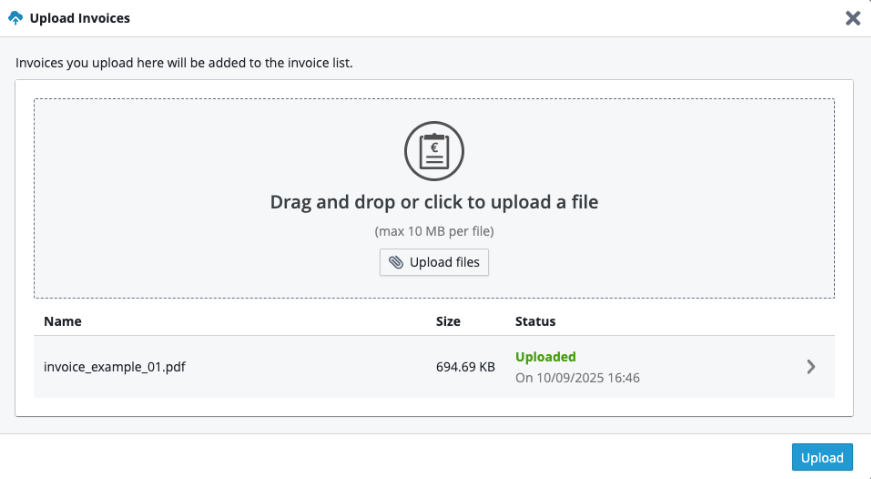
RELEVANT FOR: Fleet Managers
We have improved the Vehicle Invoice upload and management experience, making it more intuitive and user-friendly.
What is new:
- Cleaner upload area with light gray background and clear button to upload documents
- Improved drag-and-drop area messaging, including file size and type information
- Automatic removal of invoice preview if no document is uploaded
- New icon added to quickly redirect into the invoice view after a successful upload
- Documents are now sorted with the most recent on top, right next to the upload area
- Responsive table design: column widths adjusted, ellipsis added for long names
- Active download icons immediately available after drag-and-drop
- Aligned download and delete actions even for non-previewable file types
The benefits at a glance:
- More intuitive and streamlined invoice upload process
- Clearer interface reduces user errors
- Faster navigation to newly uploaded invoices
- Easier access to the most recent documents
- Improved responsiveness for all screen sizes
Contracts: improve Leasing contract
08/28/2025, 3.188
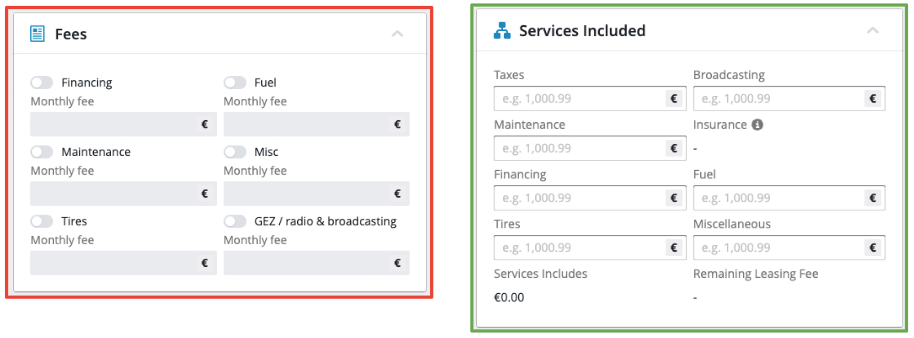
RELEVANT FOR: Fleet Managers
We have enhanced the Leasing Contract setup to include services and budget metrics, providing greater cost transparency and accuracy in contract management.
What is new:
- Ability to specify services included in leasing fees (e.g., taxes, broadcasting, maintenance)
- Flexible input to adapt to different contract structures
- Improved integration with budget and TCO metrics
The benefits at a glance:
- Clearer breakdown of leasing cost components
- Enhanced financial transparency for contracts
- More accurate TCO calculations
- Easier reporting and audit compliance
- Greater flexibility across different leasing agreements
Invoices: new Extended option
08/28/2025, 3.188
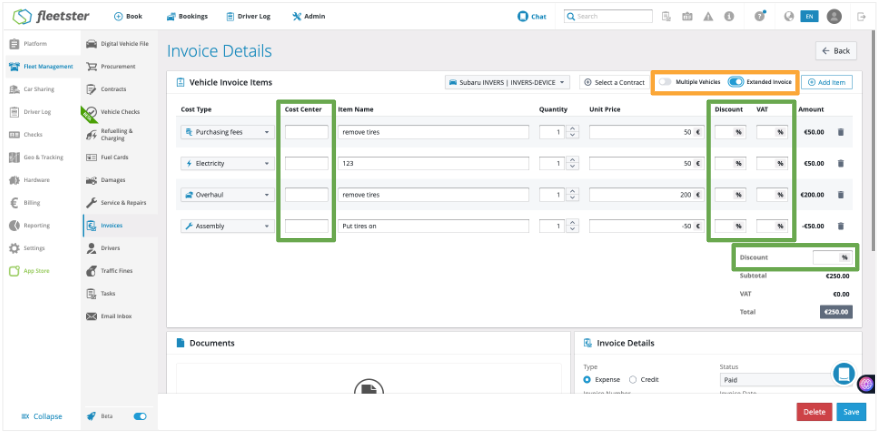
RELEVANT FOR: Fleet Managers
We have introduced the Extended Invoice option to improve accuracy in cost tracking and better reflect real client invoices.
What is new:
- New Extended Invoice option supporting discounts per item and total invoice discounts
- Cost Center moved from Invoice Details card into a column per item
- Toggle option added for Multiple Vehicles and Extended Invoice (replacing radio buttons)
The benefits at a glance:
- More accurate reflection of client invoices with discounts
- Improved cost traceability and reporting integrity
- Clearer allocation of expenses per item through Cost Center column
- Enhanced usability and consistency in the invoicing workflow
Hardware: new Vehicles List view
08/28/2025, 3.188
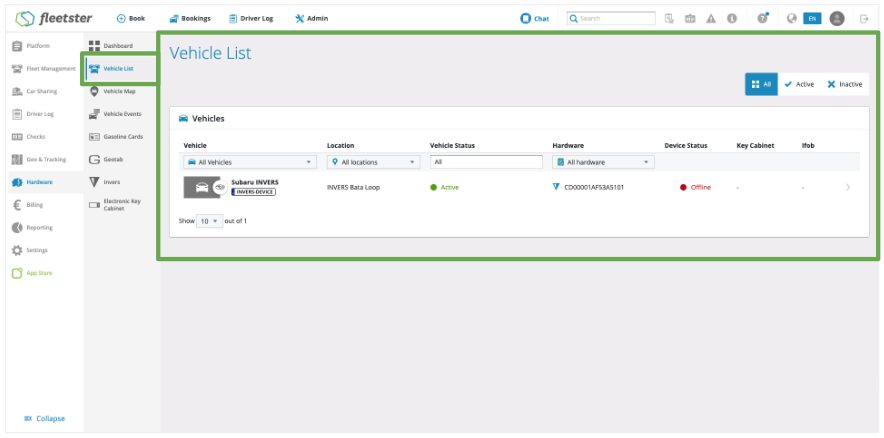
RELEVANT FOR: Fleet Managers
We have added a Vehicle List section under the Hardware menu to centralize vehicle–hardware management and improve fleet oversight.
What is new:
- New Vehicle List section with filter tabs: All, Active, InactiveDynamic table columns based on hardware integrations:
- Traka: Vehicle, Vehicle Status, Location, Cabinet, iFob
- Invers / Geotab: Vehicle, Vehicle Status, Location, Hardware, Device Status
- Vehicle click behavior redirects to the appropriate hardware details based on installed systems:
- No hardware → Invers → Traka → Geotab
- Invers → Invers Details
- Traka → Traka Details
- Geotab → Geotab Details
- Both Traka & Geotab → Traka Details
The benefits at a glance:
- Centralized view of all vehicles and their hardware status
- Faster access to hardware details and device managementClear differentiation between Active and Inactive vehicles
- Reduced navigation effort across multiple hardware systems
- Improved operational efficiency and fleet oversight
Contracts: new contract type Bank Loan
08/14/2025, 3.187
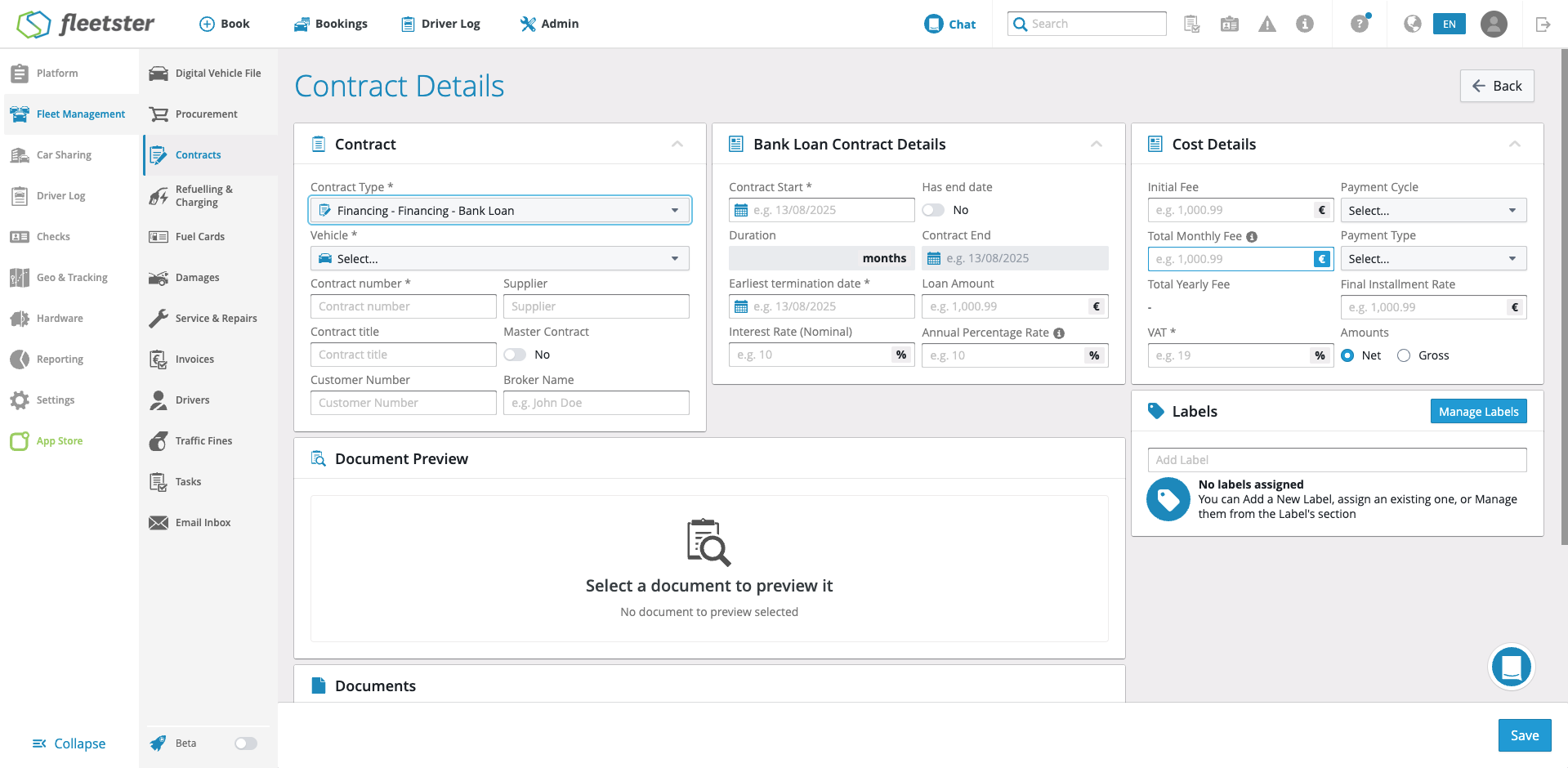
RELEVANT FOR: Fleet Managers
We have introduced the new Bank Loan contract type to improve contract management and cost traceability:
What is new:
• New contract type: Bank Loan
• Seamless integration into the existing contract system
• Enhanced support for recurring bank loan vehicle costs
The benefits at a glance:
• Improved traceability of bank loan fees
• Centralised documentation of bank loan fees obligations
• Easier identification of cost responsibilities per vehicle
• Better compliance with legal and financial audit requirements
• Reduces manual tracking and improves reporting clarity
Contracts: improve Maintenance contract
08/14/2025, 3.187
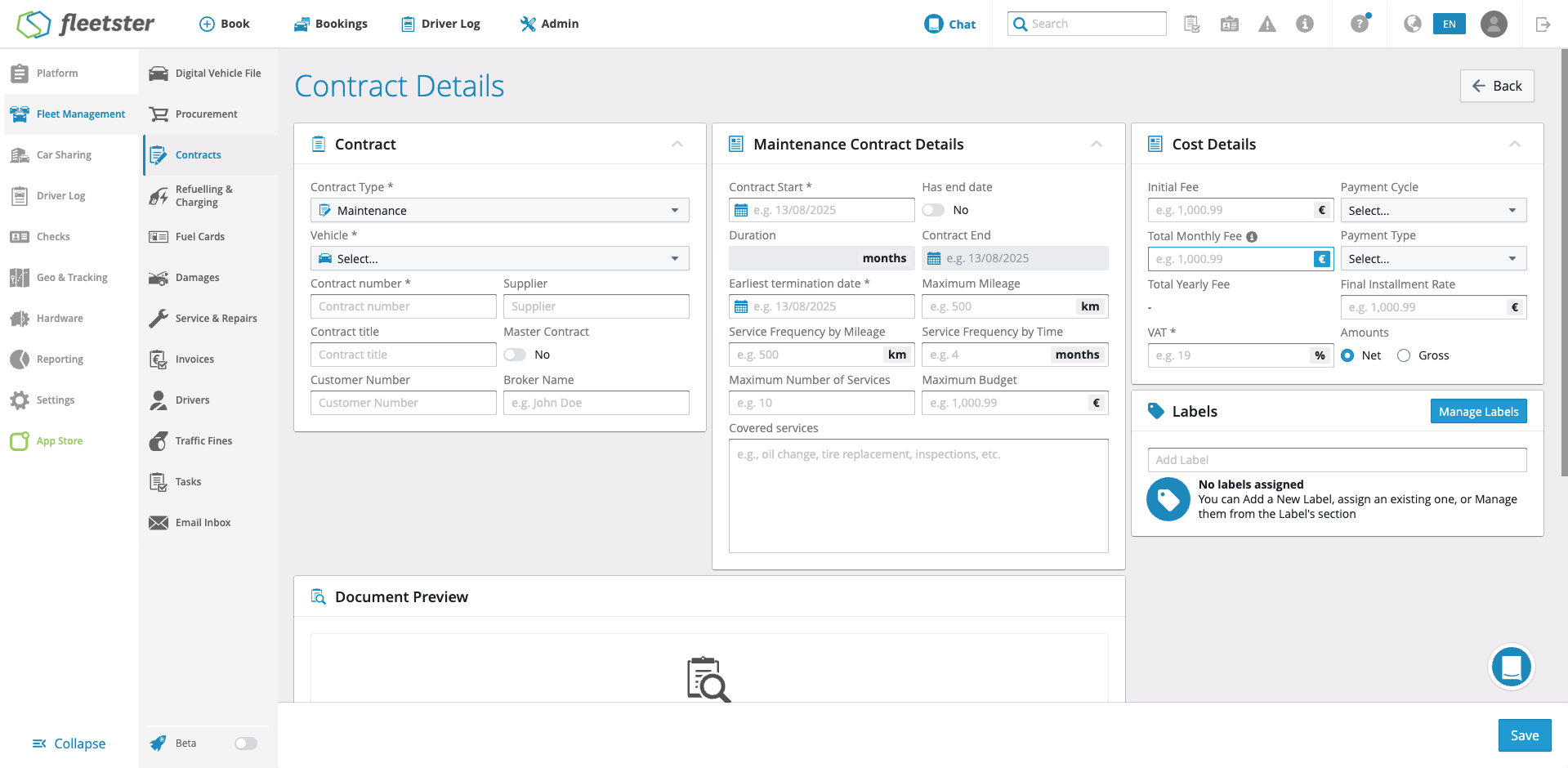
RELEVANT FOR: Fleet Managers
We have improved the Maintenance Contract input process to make specifications clearer and ensure consistent data entry.
What is new:
• Renamed key inputs for better understanding
• Removed redundant and outdated fields
The benefits at a glance:
• Clearer and more consistent contract data
• Reduced input errors
• Enhanced data quality for reporting and audits
• Improved usability across different contract types
Platform: allow uploading Emails in the documents cards
08/14/2025, 3.187
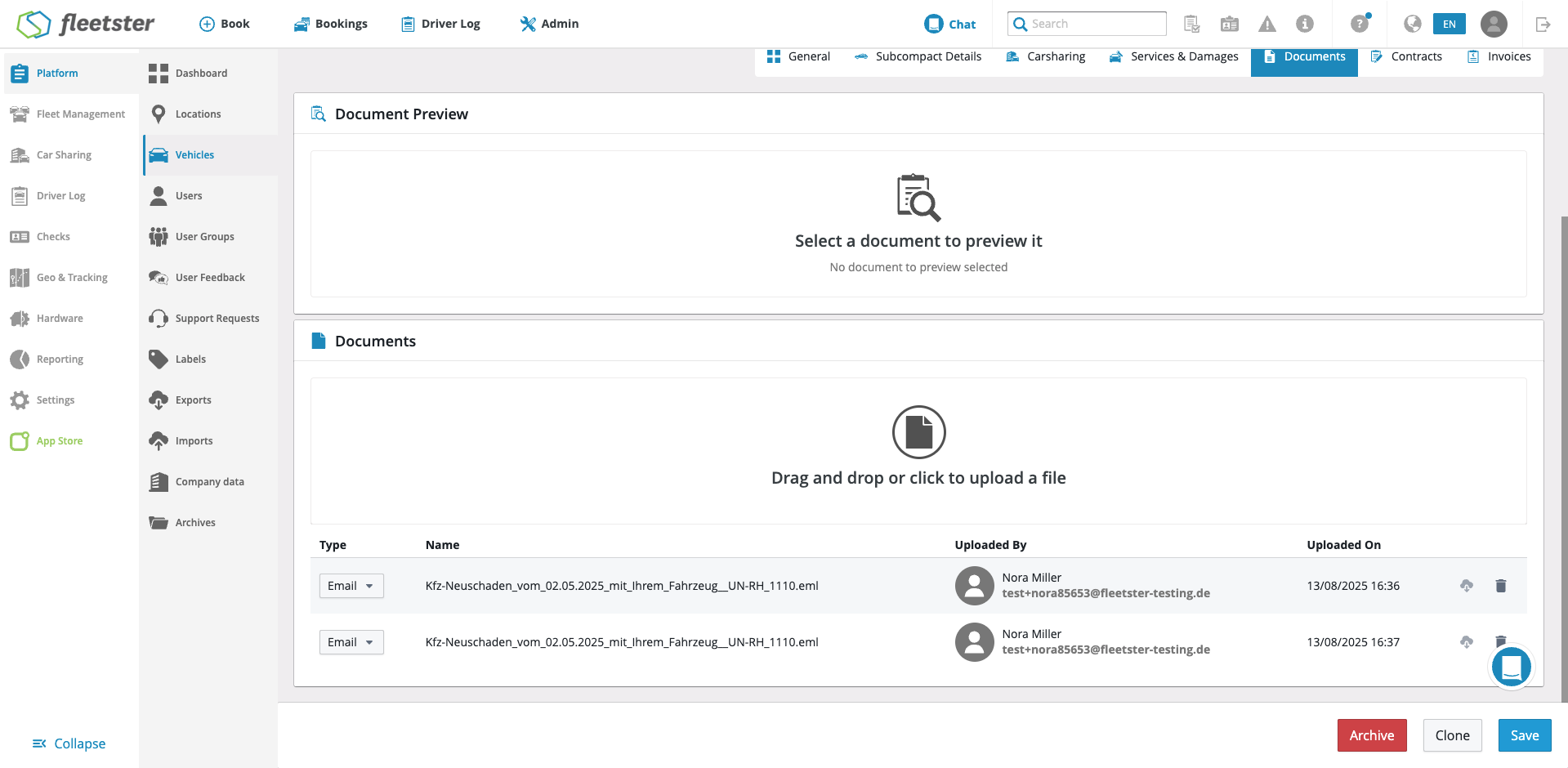
RELEVANT FOR: Fleet Managers
We have improved the Platform module by enabling the upload of email files (.eml) into any document card, ensuring all relevant communications can be centrally stored and audited.
What is new:
• Added support for uploading .eml files via drag and drop in document cards
• New Email document type in the “Type” dropdown (auto-selected when .eml detected)
• Increased column width in the document table for clearer file name display
• .eml upload enabled across Digital Vehicle File, Traffic Fines, and Damages
The benefits at a glance:
• Centralized storage of all case-related communications and attachments
• Improved traceability and audit readiness
• Better usability when managing large volumes of correspondence
• Consistent handling of communications across different fleet management processes
Contracts: improve Rental contract
07/31/2025, 3.186
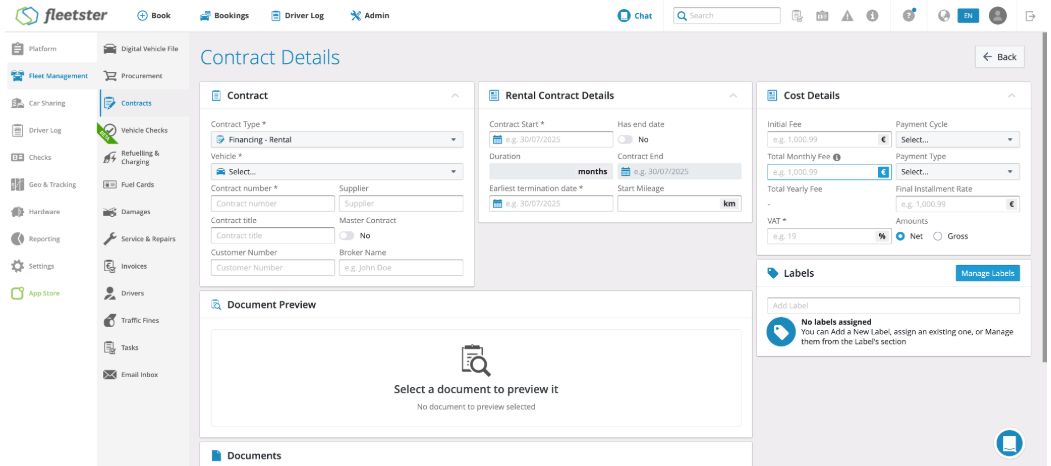
RELEVANT FOR: Fleet Managers
We have improved the Rental Contract input process to enhance clarity and ensure consistent data entry:
What is new:
• Renamed key input sections for better understanding
• Removed redundant and outdated fields
• Streamlined layout for more intuitive navigation
The benefits at a glance:
• Clearer and more consistent rental contract data
• Reduced entry time and fewer input errors
• Easier onboarding for new users
• Enhanced data quality for reporting and audits
• Improved usability across different contract types
Contracts: new contract type Radio & Broadcasting
07/31/2025, 3.186
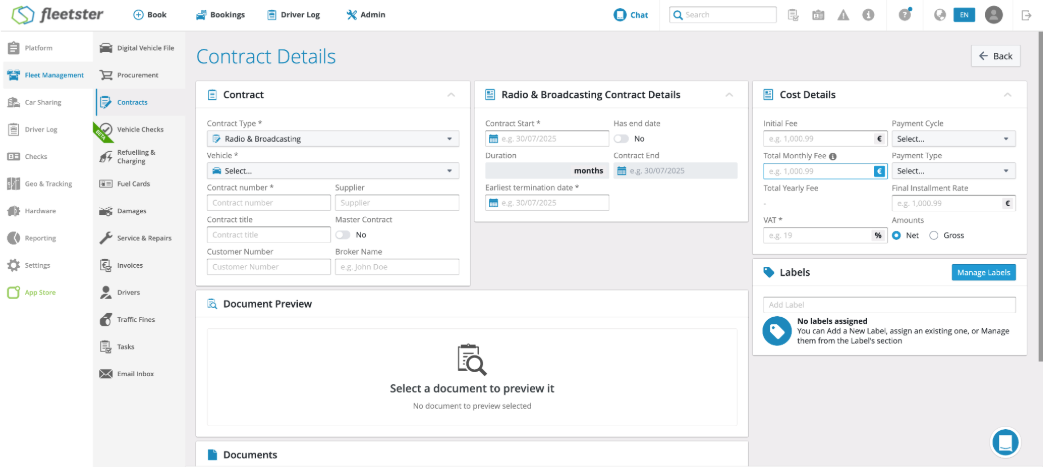
RELEVANT FOR: Fleet Managers
We have introduced the new Radio & Broadcasting contract type to improve contract management and cost traceability:
What is new:
• New contract type: Radio & Broadcasting
• Seamless integration into the existing contract system
• Enhanced support for recurring, tax-related vehicle costs
The benefits at a glance:
• Improved traceability of radio & broadcasting fees
• Centralised documentation of radio & broadcasting fees obligations
• Easier identification of cost responsibilities per vehicle
• Better compliance with legal and financial audit requirements
• Reduces manual tracking and improves reporting clarity
Authentication: new automation for SCIM setup
07/31/2025, 3.186
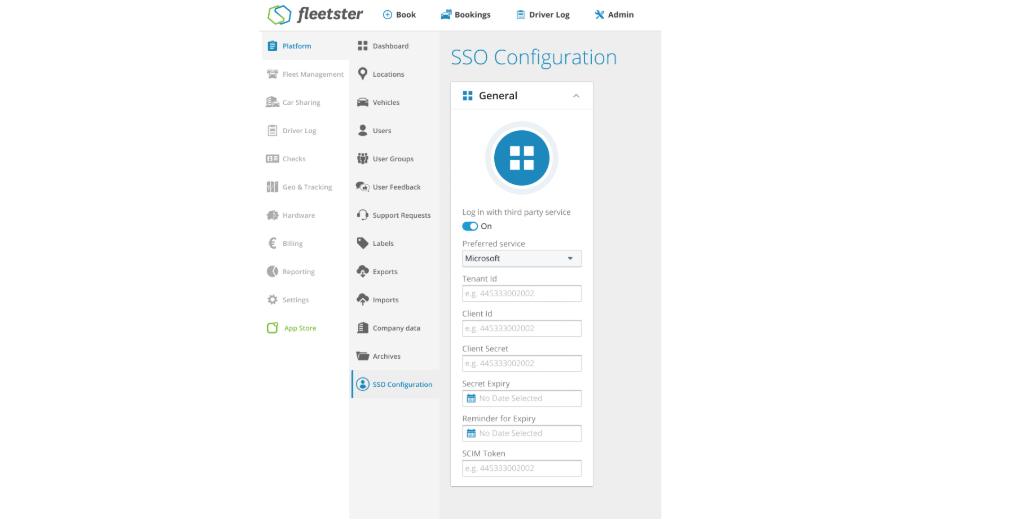
RELEVANT FOR: Fleet Managers
We have automated the SCIM (System for Cross-domain Identity Management) setup process to simplify user provisioning and enhance data integrity:
What is new:
- Automated configuration for SCIM integration
- Guided setup flow with pre-configured defaults
- Safeguards to prevent unintended data changes
The benefits at a glance:
- Reduced reliance on developer support during setup
- Faster and more secure onboarding of user data
- Minimised risk of accidental overwrites or deletions
- Improved IT efficiency and compliance readiness
- Scalable identity management for growing organizations
Email Inbox: new Refuelling entity
07/31/2025, 3.186
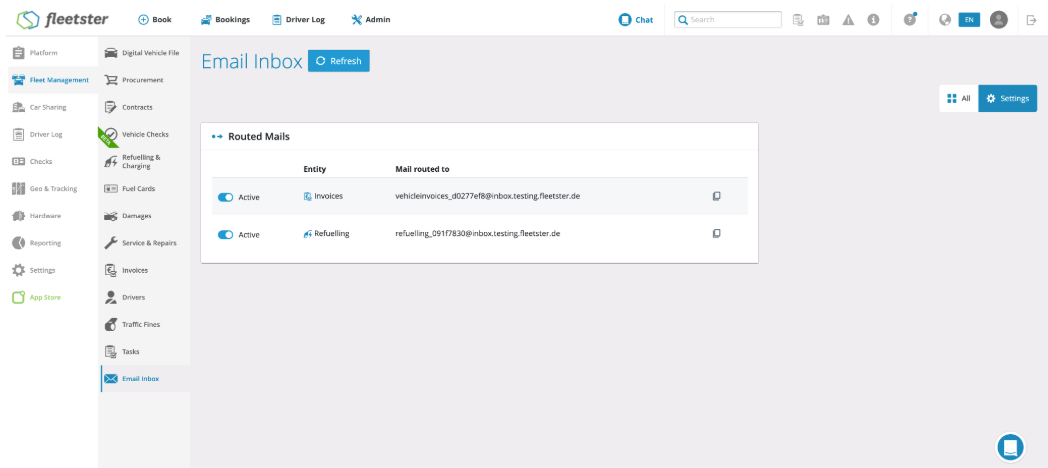
RELEVANT FOR: Fleet Managers
We have extended the Email Inbox functionality to support refueling-related notifications and configurations:
What is new:
• Added Refueling as a supported entity in email inbox settings
• Configurable triggers for refueling events and alerts
• Improved filtering and routing of refueling-related emails
The benefits at a glance:
• Centralized management of refueling notifications
• Better visibility into refueling activities and events
• More relevant and actionable email alerts
• Improved communication flow between teams and systems
• Supports consistent monitoring of fuel-related operations
Locations: improve address input
07/31/2025, 3.186
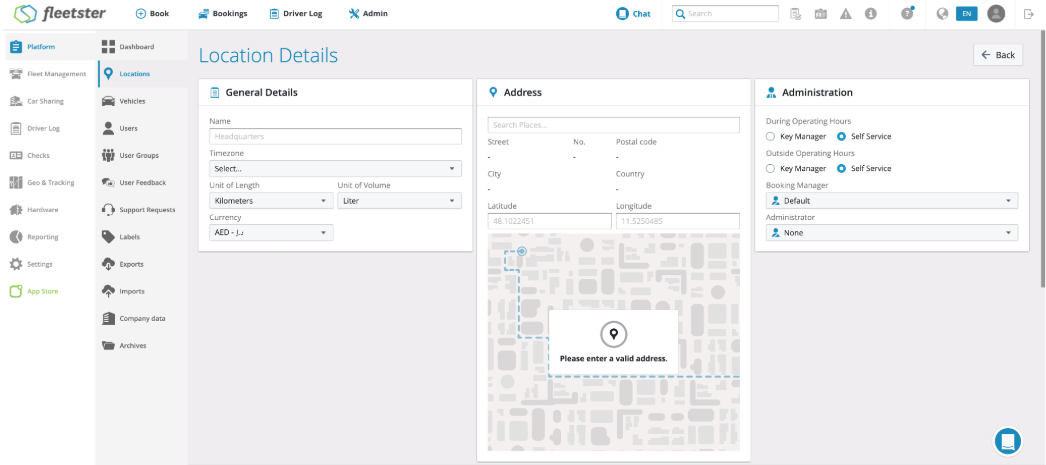
RELEVANT FOR: Fleet Managers
We have improved the Locations module by enabling address search and map visualisation for greater accuracy and ease of use:
What is new:
• Address search functionality added to location input
• Real-time suggestions during typing
• Integrated map preview for visual validation
The benefits at a glance:
• More accurate and consistent location entries
• Faster and more intuitive address input
• Reduced risk of incorrect or incomplete addresses
• Improved usability for both admins and end users
• Enhanced mapping and routing capabilities
Contracts: improve Credit contract
07/31/2025, 3.186
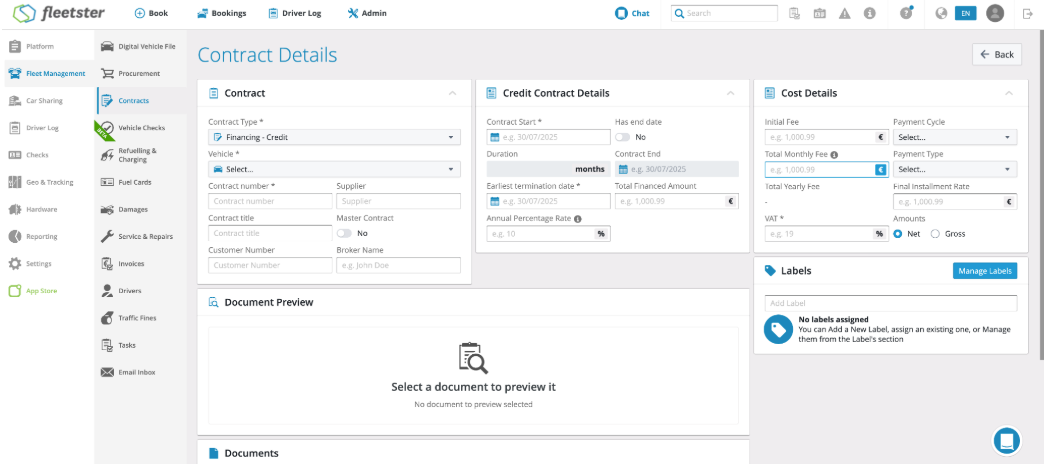
RELEVANT FOR: Fleet Managers
We have enhanced the Credit Contract input to improve financial transparency and accuracy:
What is new:
• Added new input fields for key loan metrics (e.g., interest rate, payment schedule)
• Removed outdated or unused fields
• Optimized form structure for better clarity and usability
The benefits at a glance:
• More accurate and complete financial documentation
• Improved transparency in credit obligations
• Easier tracking of loan terms and repayment details
• Fewer input mistakes through streamlined structure
• Better support for financial planning and reporting
Contracts: new contract type Vehicle Tax
07/31/2025, 3.186
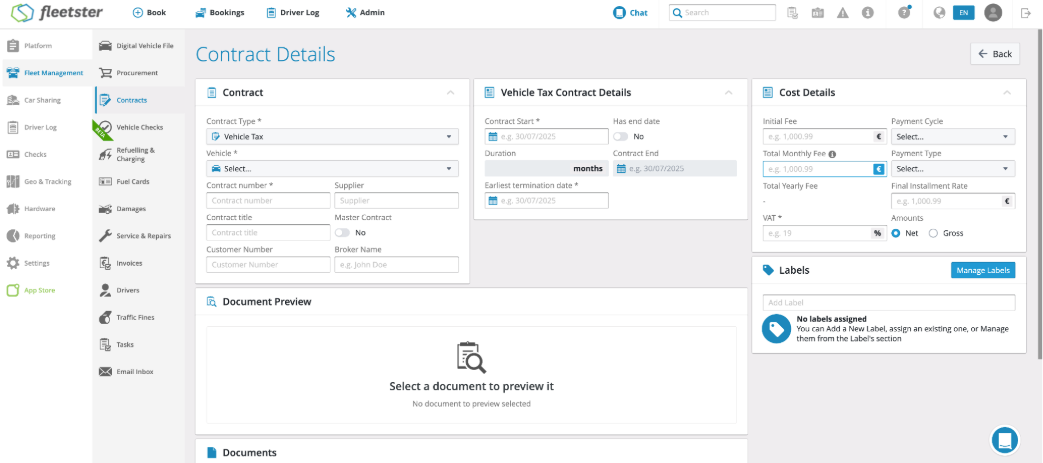
RELEVANT FOR: Fleet Managers
We have introduced the new Vehicle Tax contract type to improve contract management and cost traceability:
What is new:
• New contract type: Vehicle Tax
• Seamless integration into the existing contract system
• Enhanced support for recurring, tax-related vehicle costs
The benefits at a glance:
• Improved traceability of tax-related contracts
• Centralized documentation of vehicle tax obligations
• Easier identification of cost responsibilities per vehicle
• Better compliance with legal and financial audit requirements
• Reduces manual tracking and improves reporting clarity
Invoices: Connect Contracts to Vehicles
07/17/2025, 3.185
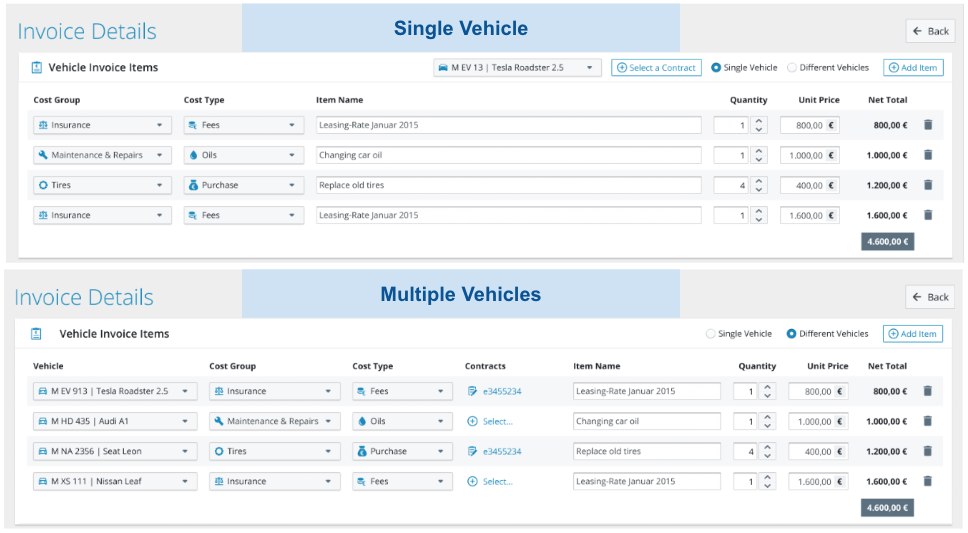
RELEVANT FOR: Fleet Managers
We have enhanced the vehicle invoice entry system to streamline cost tracking for both individual and multiple vehicles:
What is new:
• Redesigned invoice entry interface supporting Single Vehicle and Multiple Vehicles modes
• New ability to assign costs to multiple vehicles in one invoice
• Integrated contract selection per item for better traceability
The benefits at a glance:
• Significantly faster and more flexible invoice creation
• Clear cost allocation per vehicle and cost category
• Reduced manual errors through automated calculations
• Better financial transparency and reporting across fleets
• Scalable for both small and large fleet operations
Vehicles: new brand Xiaomi
07/17/2025, 3.185
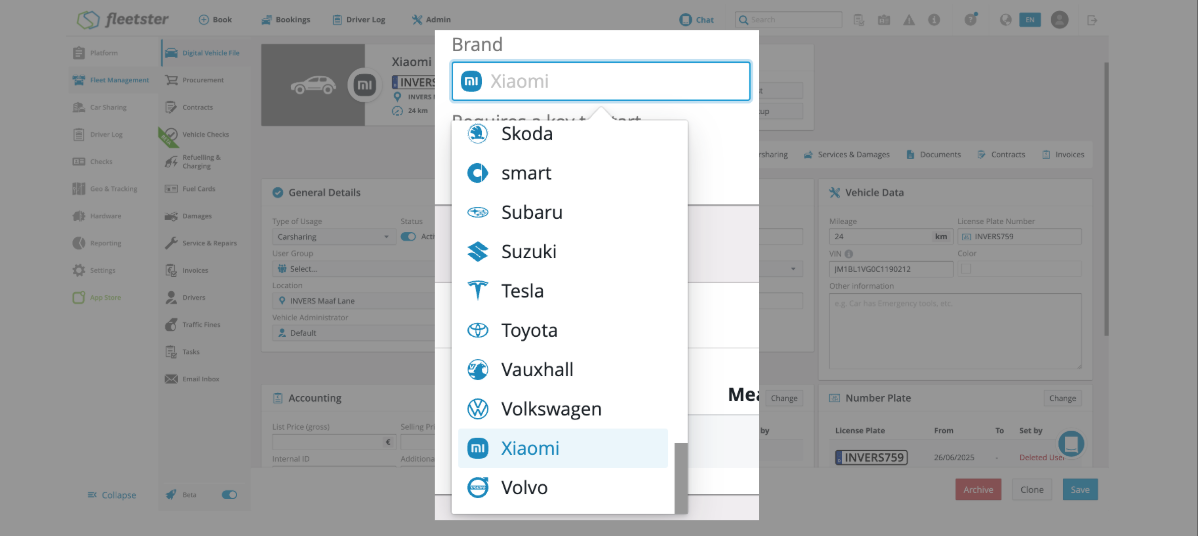
RELEVANT FOR: Fleet Managers
We have added Xiaomi as a selectable vehicle brand within the Fleetster platform:
What is new:
• Xiaomi is now available as a vehicle brand option in the Digital Vehicle File
• Full brand support including logo and name recognition
• Consistent integration across vehicle selection and management interfaces
The benefits at a glance:
• Seamless onboarding of Xiaomi vehicles into your fleet
• Professional representation of Xiaomi branding within your system
Contracts: Purchase redesign
07/17/2025, 3.185
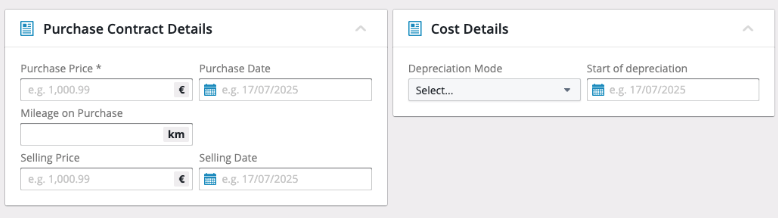
RELEVANT FOR: Fleet Managers
We’ve improved the vehicle purchase data structure to offer more clarity and control over contract and cost information:
What is new:
• New input fields for:
- Mileage at time of purchase
- Purchase and selling price
- Selling date
- Linear Depreciation
- Usage based Depreciation
• Inputs are now clearly reorganized into two dedicated sections:
- Purchase Contract Details card
- Cost Details card
The benefits at a glance:
• Better tracking of vehicle purchase and resale information
• Improved cost transparency with depreciation tracking
• Cleaner layout for faster and more accurate data entry
• Enhanced support for accounting and audit purposes
Deploy Traka to United States and Canada
07/10/2025, 3.184
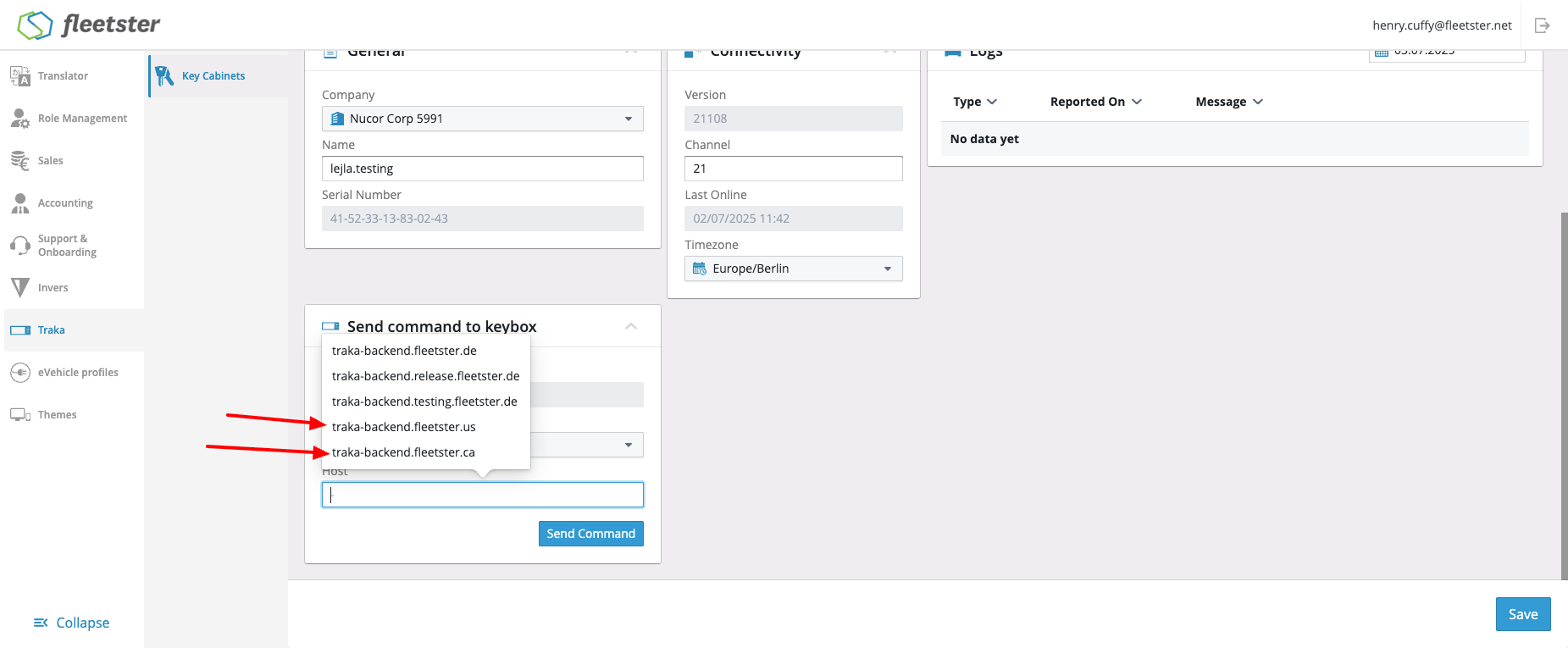
RELEVANT FOR: US and Canada customers
We have successfully expanded our Traka integration to the North American market:
The Traka key management system is now fully available and integrated with Fleetster software in the United States and Canada, bringing advanced key management capabilities to our North American fleet customers.
What is new:
• Traka integration now available in the United States and Canada
• Full compatibility with North American fleet management requirements
• Complete key management system integration with Fleetster platform
The benefits at a glance:
• Secure automated key management for North American fleets
• Seamless integration with existing Fleetster fleet management workflows
• Enhanced vehicle security and access control
• Reduced administrative overhead for key distribution and tracking
New Settings Tab in Email Inbox
07/10/2025, 3.184
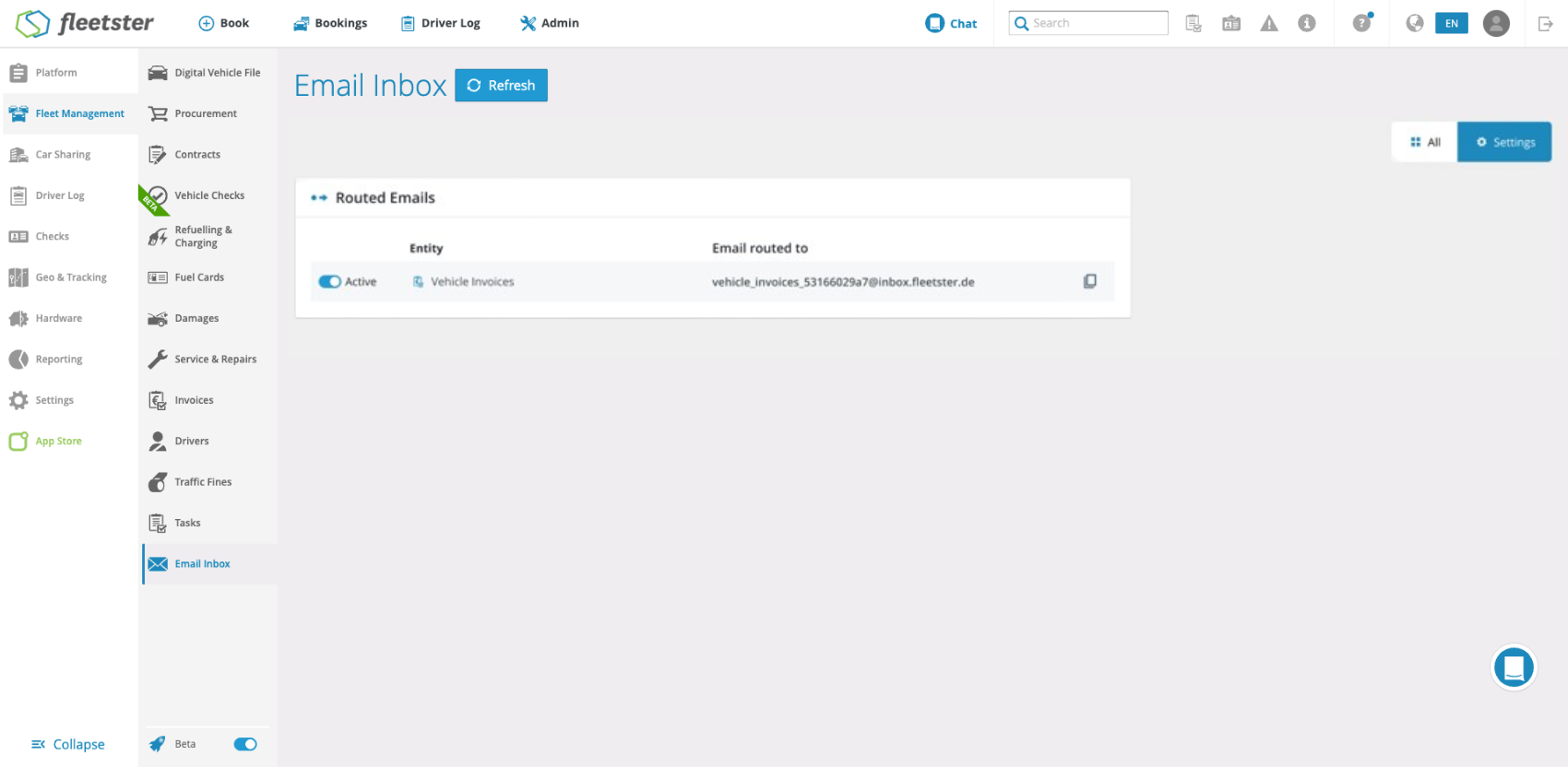
RELEVANT FOR: Fleet Manager
We have introduced the new Email Inbox Settings to streamline email routing and management:
The new settings interface allows you to configure automatic email routing for different entities, ensuring important communications reach the right destination without manual intervention.
What is new:
• New Email Inbox Settings for email routing
• Automatic routing configuration for different fleet entities
• Entity-specific email routing settings for vehicle invoices
The benefits at a glance:
• Automated email distribution based on entity type
• Reduced manual email sorting and forwarding
• Centralized control over all invoice-related email communications
• Better organization of incoming vehicle invoice emails
Also new: the Email Inbox is now accessible directly from the main navigation menu - providing quick access to all routed emails and settings management for seamless communication workflow.
New Inputs in Leasing Contract
07/10/2025, 3.184
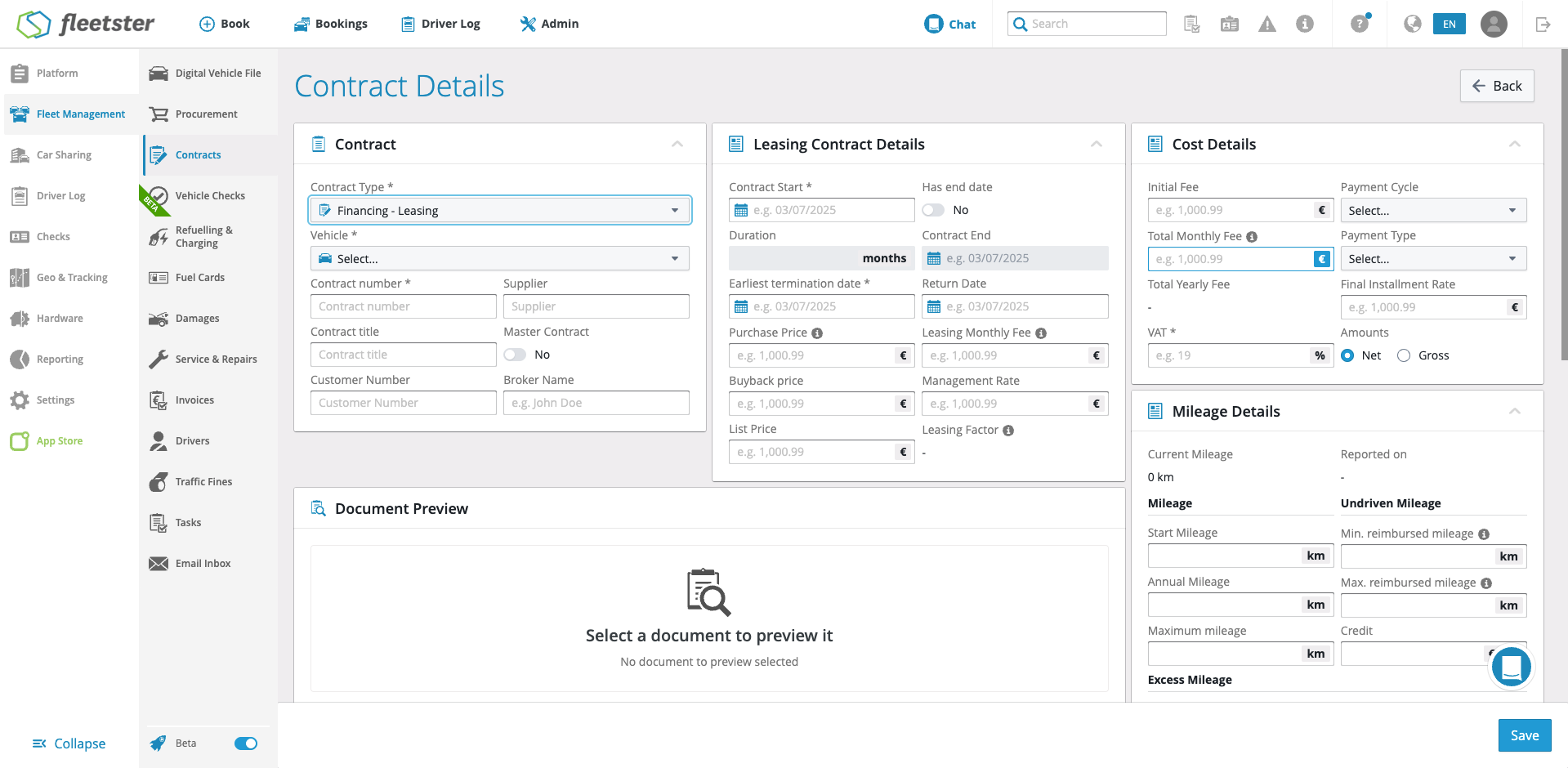
RELEVANT FOR: Fleet Manager
We have enhanced the leasing contract details with comprehensive information tooltips and improved mileage tracking: The new info tooltips provide instant access to detailed explanations for all financial and mileage-related fields, making contract management more transparent and user-friendly.
What is new:
• Info tooltips for Purchase Price, Leasing Monthly Fee, and Leasing Factor fields
• New List Price field with complete documentation
• Enhanced mileage tracking with Current Vehicle Mileage and Reported on fields
• Info tooltips for Min./Max. reimbursed mileage calculations
• New Access Mileage cost field for precise cost tracking
The benefits at a glance:
• Instant access to field explanations through hover tooltips
• More transparent leasing cost calculations and documentation
• Improved mileage management with real-time tracking
• Better understanding of reimbursement calculations
Also new: all financial and mileage fields now provide contextual help - making complex leasing calculations accessible to users at any experience level for more confident contract management.
New Inputs in Insurance Contract
07/10/2025, 3.184
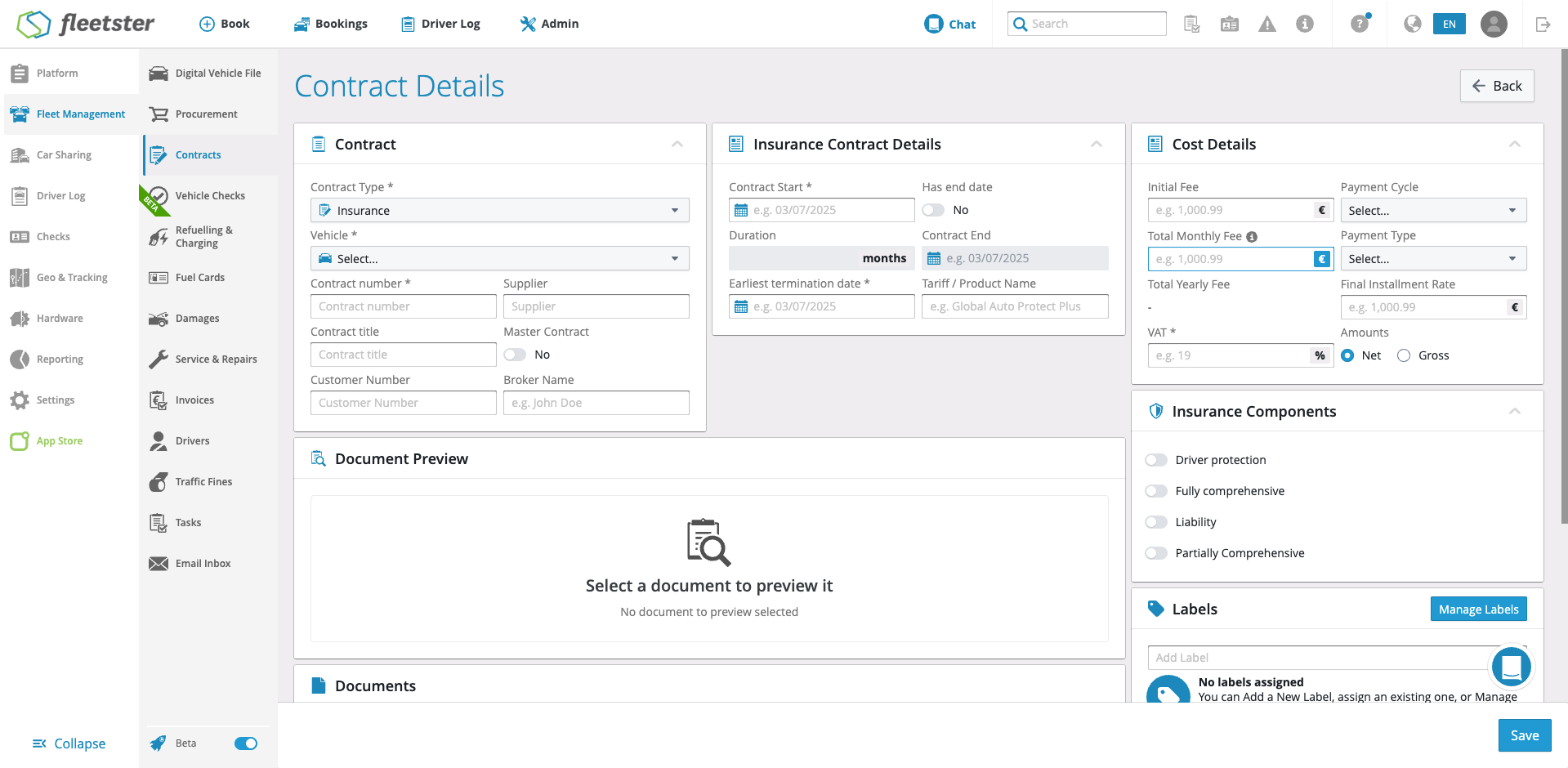
RELEVANT FOR: fleet Manager
We have expanded the contract details for insurance contracts:
The new "Tariff / Product Name" field now allows you to capture and manage specific tariff or product information directly in the insurance contract details.
What is new:
• New input field "Tariff / Product Name" in the insurance contract details
• Direct assignment of tariff designations to insurance contracts
The benefits at a glance:
• More precise documentation of insurance tariffs
• Better overview of used products and tariffs
• Simplified management and tracking of insurance products
Also new: the tariff information is automatically integrated into the contract overview - now with direct linking to product details for even better management.