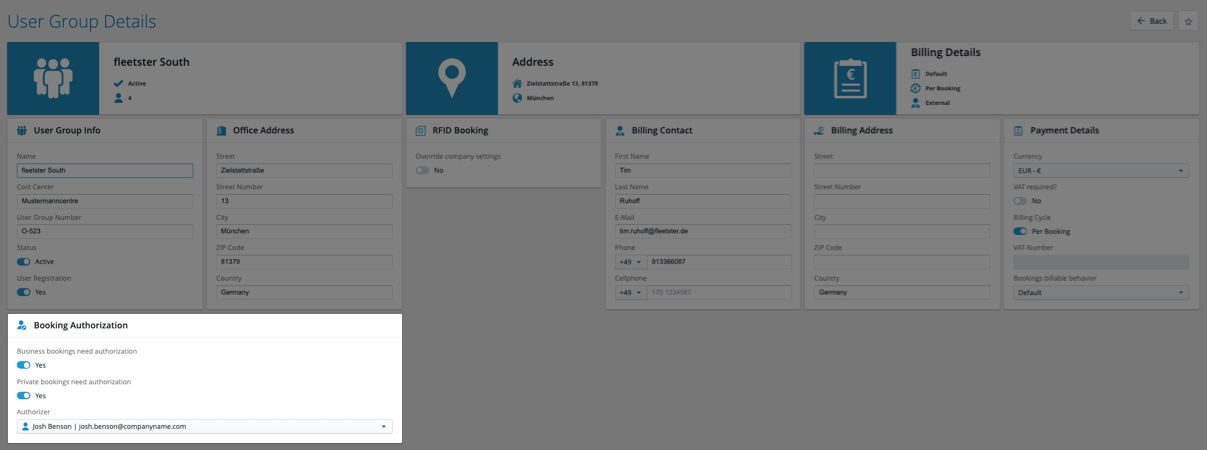Product Updates
Booking cancelation fee rule
09/22/2022, 3.114
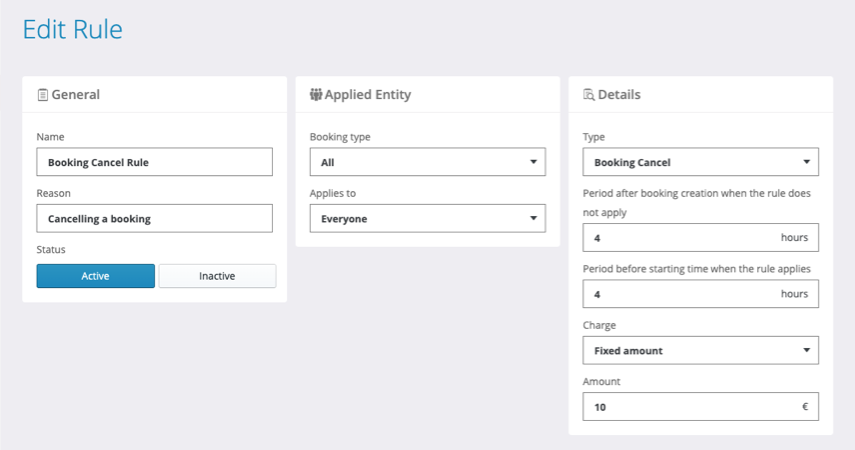
The new booking cancellation fee rule allows admins to specify a period after the booking creation, during which booking cancellation will not trigger the booking cancellation automated fee. For example: A cancellation within 1 hour of booking creation could be free, if cancelled after 1 hour after booking creation a cancellation fee will be applied.
Booking List Return Location filter
09/22/2022, 3.114
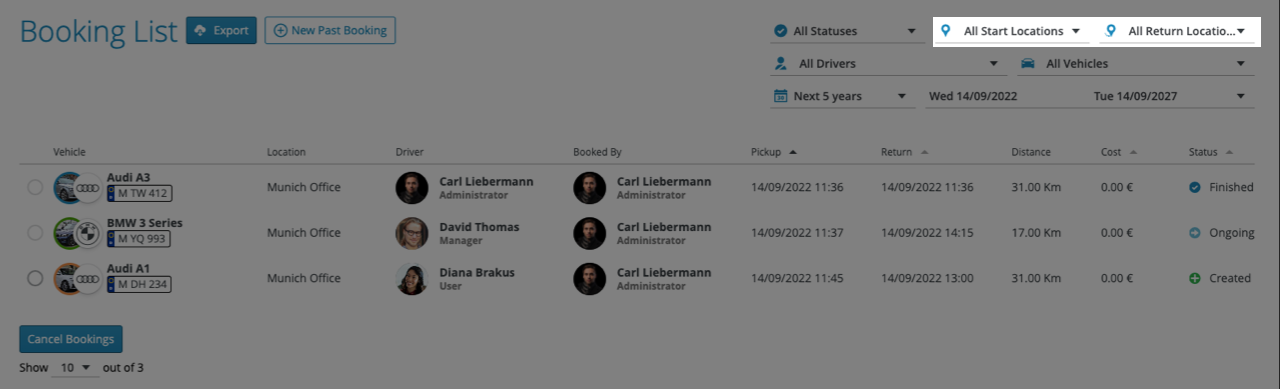
Form now on bookings can also be filtered by return location. While in the past bookings were only able to be filtered by location it is now possible to decide to filter between start or return location. This can help administrators with the planning of vehicles and give them a better overview of available cars at different locations.
Finnish Language Support
09/22/2022, 3.114
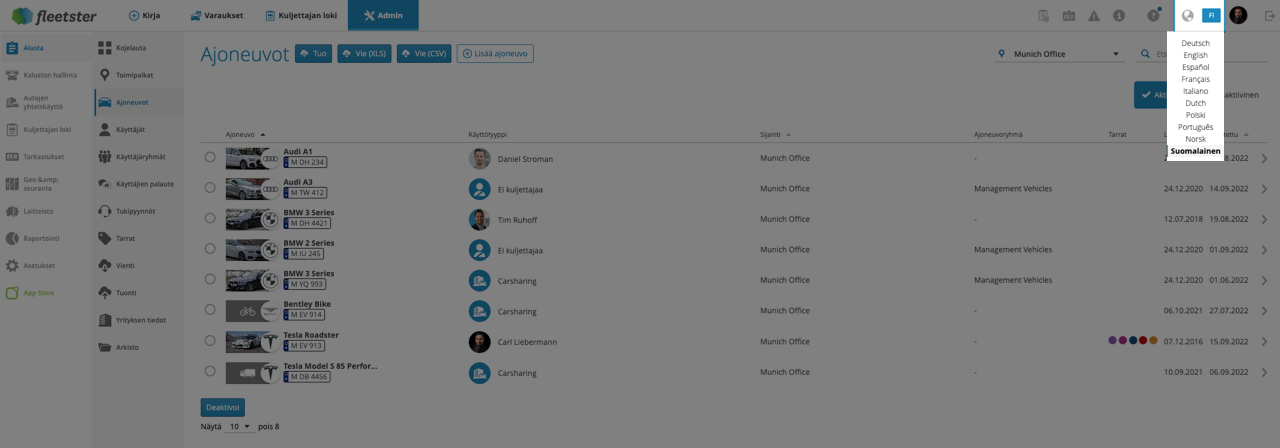
A new language has been added. fleetster now supports Finnish. The new language option is available on Web app & Mobile.
User Groups Billing Settings Override
09/22/2022, 3.114
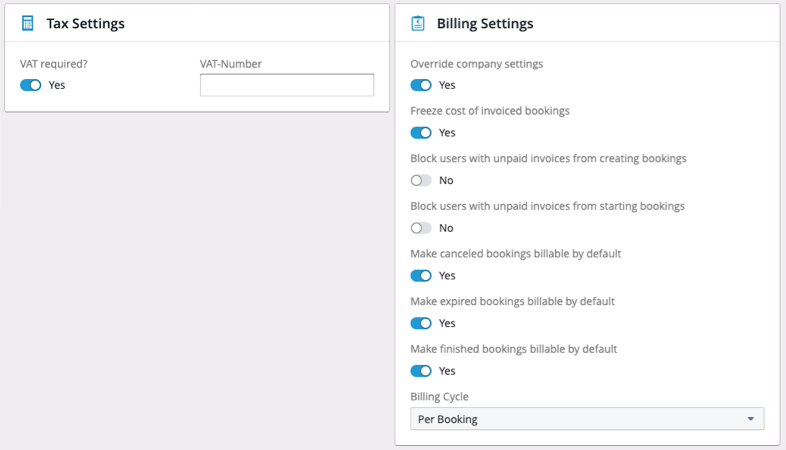
While the billing settings in the past were set on a company level and applied regardless of the organization when enabled, the billing settings can now be enabled on an organization level. Specific billing settings can be assigned to certain user groups, overriding the overall company billing setting and allowing to provide custom payment flows and rules per user group.
Service & Repairs Damage Connection Improvements
09/22/2022, 3.114
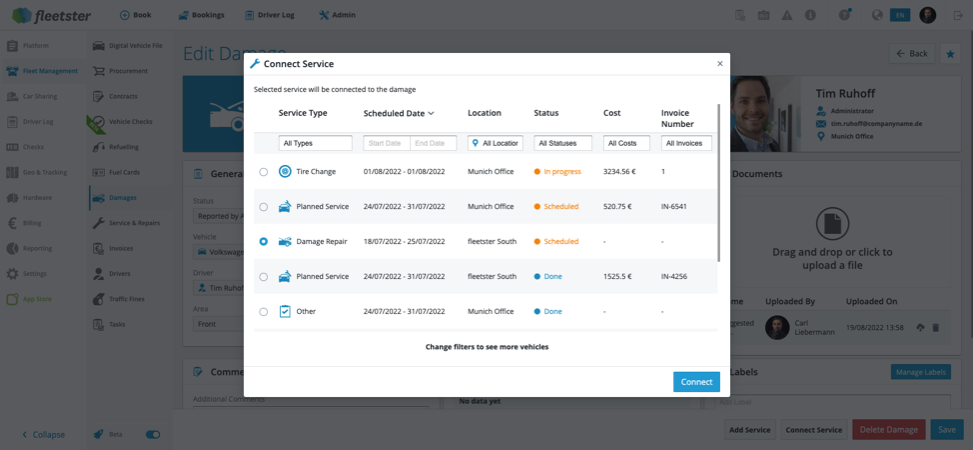
It is now possible to connect service and repairs with an actual damage of a vehicle. Therefore a damage can be directly connected to a service, giving a better overview of when a particular damage will be fixed and in which service. By prefiltering services of a specific vehicle the administrator gets a full overview of all scheduled services and to be fixed damages.
My Driver's License Checks
09/22/2022, 3.114
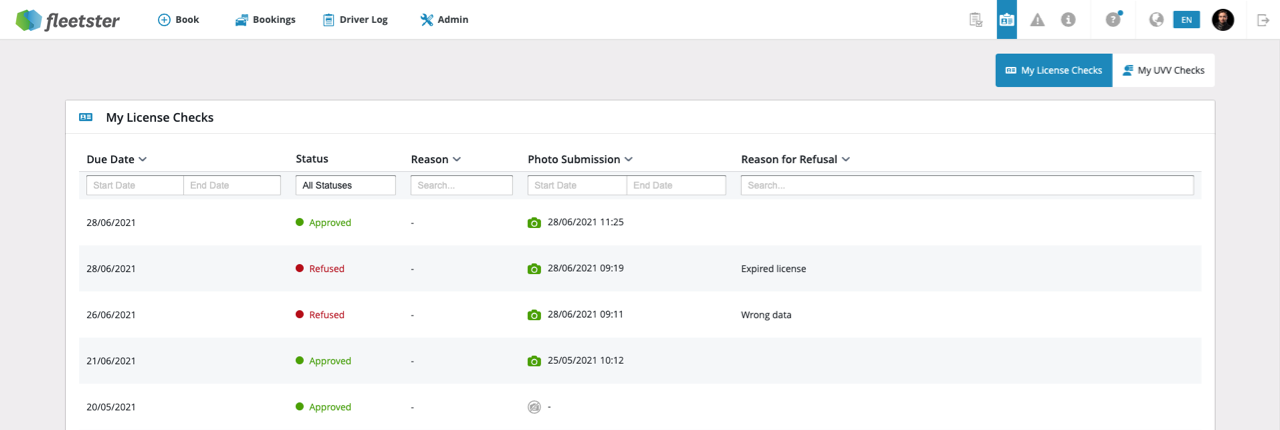
From now users have an overview of all past and future license checks under the My license checks section. In the past this was only possible to view for admins.
Reporting: Phase 1
09/22/2022, 3.114
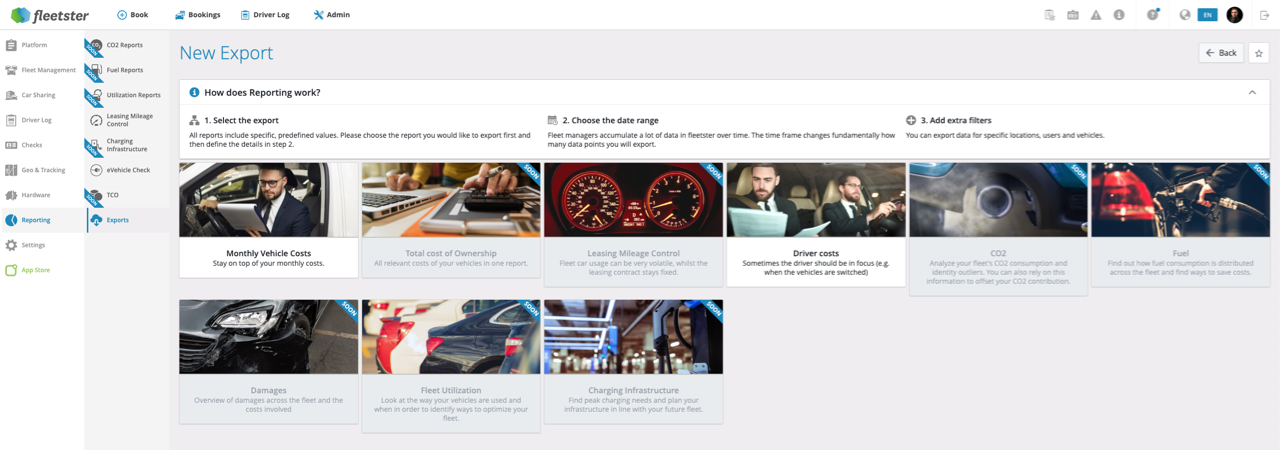
The new Reporting section now offers an overview of all already existing and coming soon reporting features within fleetster. Next to the existing reporting features all "coming soon" reportings are visible as well.
"Coming Soon" features include:
- CO2 Reports
- Fuel Reports
- Utilization Reports
- Chargin Infrastructure
- Leasing Mileage Control
- TCO
Company Details Web & Mobile Background
09/08/2022, 3.113
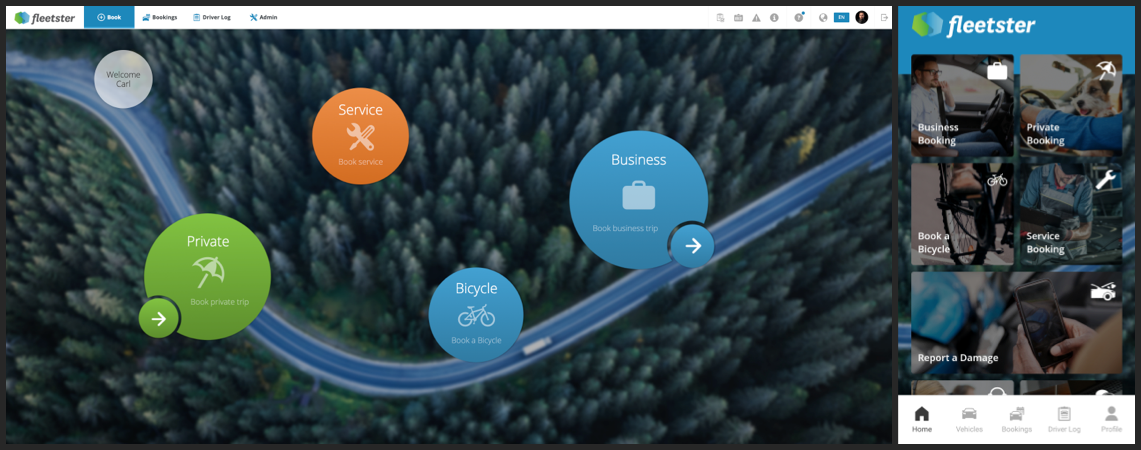
It is now possible to implement a custom background in the mobile application. Simply upload a picture of choice and use the fleetster application with your individual background designs.
Individual booking buffer
09/08/2022, 3.113
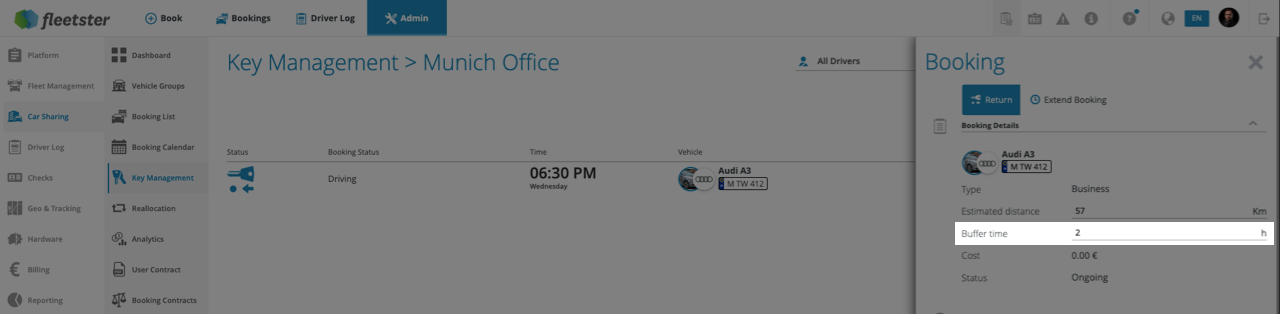
The booking buffer allows administrators to define buffer time for bookings to increase the availability of vehicles and to be able to adjust bookings of customers more easily. With the help of defining booking buffers, the fleet can be managed more efficiently.
Native Mobile User Registration
09/08/2022, 3.113
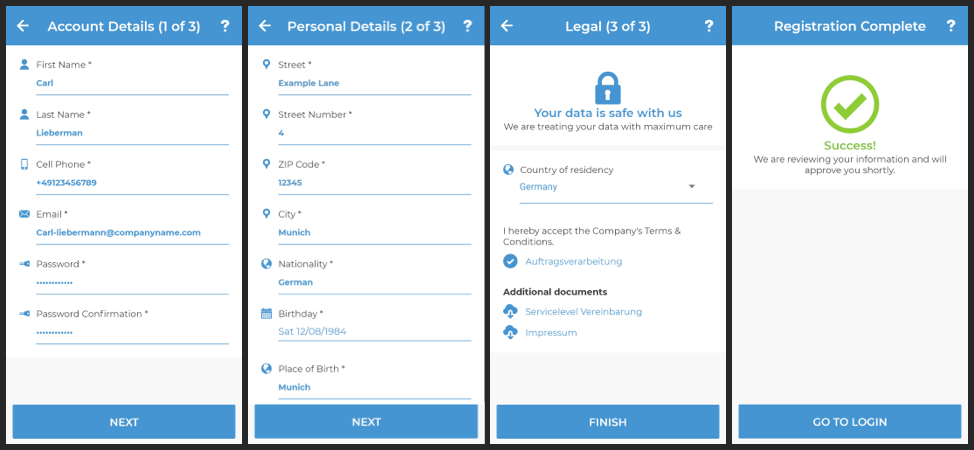
In the past the registration process of new users in the corporate carsharing or public carsharing software was only possible through the web application of fleetster. From now on users can easily register through the mobile application, optimizing the user experience and simplifying the user registration process.
Dynamic battery icon
09/08/2022, 3.113
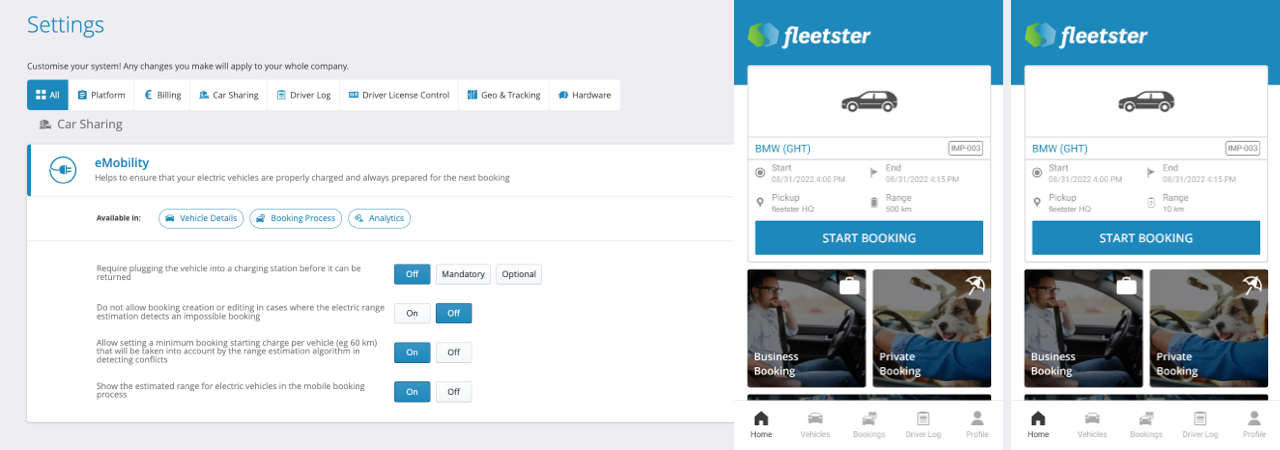
A dynamic battery icon has been added that reflects the charging level of the vehicle. Depending on the battery level a dynamic battery icon will be displayed which either shows that the car is charged, the lasting battery range, or that the vehicle needs to be charged before the next trip. This dynamic battery helps to have a better overview of the charging levels of e-vehicles.
Company Details Redesign
09/08/2022, 3.113
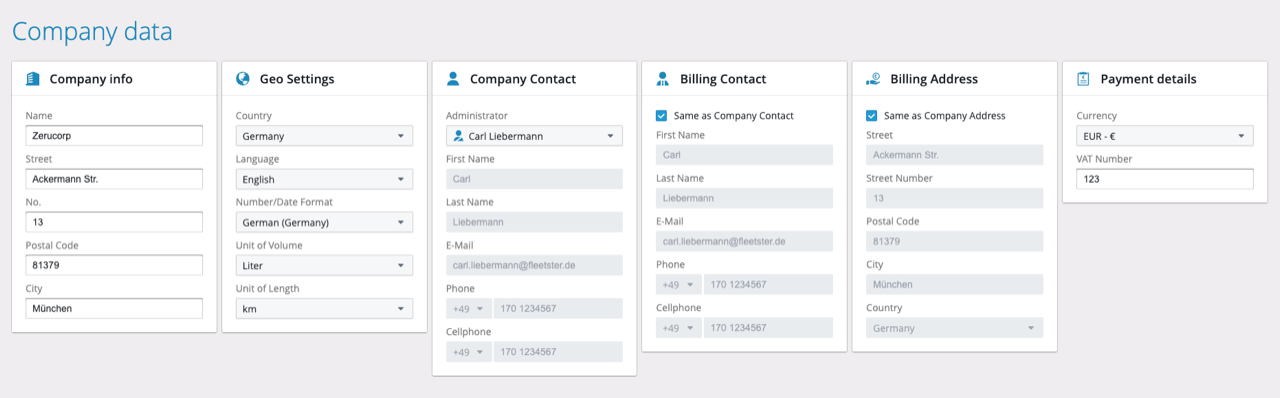
The company details section has been resdeisgned to match the designs of other platform sections. The company information is grouped in card sections and gives an easy overview of all important information.
Location confirmation on booking creation
09/08/2022, 3.113
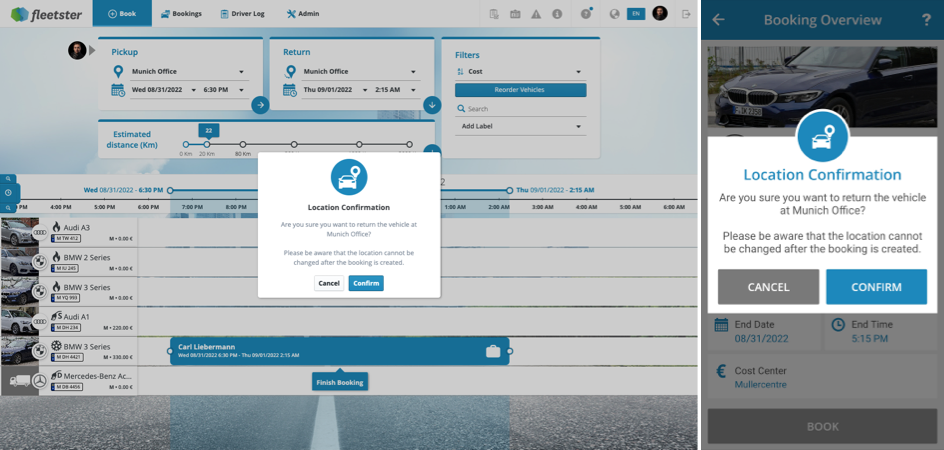
A new popup has been added during the booking process to confirm the drop-off location of the vehicle. Before finishing a booking, a pop will be displayed that once again confirms where the vehicle needs to be dropped off at the end of the trip. This should ensure that vehicles are not dropped off at the wrong location.
Booking Cost PreCharge
08/25/2022, 3.112
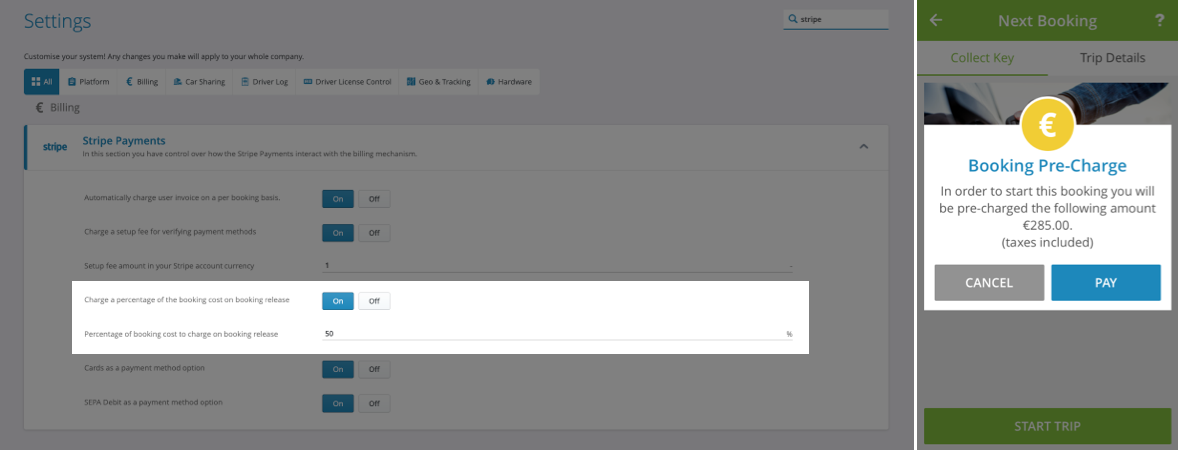
The booking cost precharge feature allows administrators to charge users at the beginning of the booking. The precharge takes place on booking release and charges the full amount of the booking cost.
If the payment succeeds the transaction will be added to the existing invoice and marks the invoice as paid.
If the payment fails, the invoice will be marked as paid, a fee is created and a new invoice generated with the remaining amount with a reference to the first invoice.
This new features gives administrators the security to charge certain customers before accessing the vehicle, making sure to get paid.
Import templates
08/25/2022, 3.112
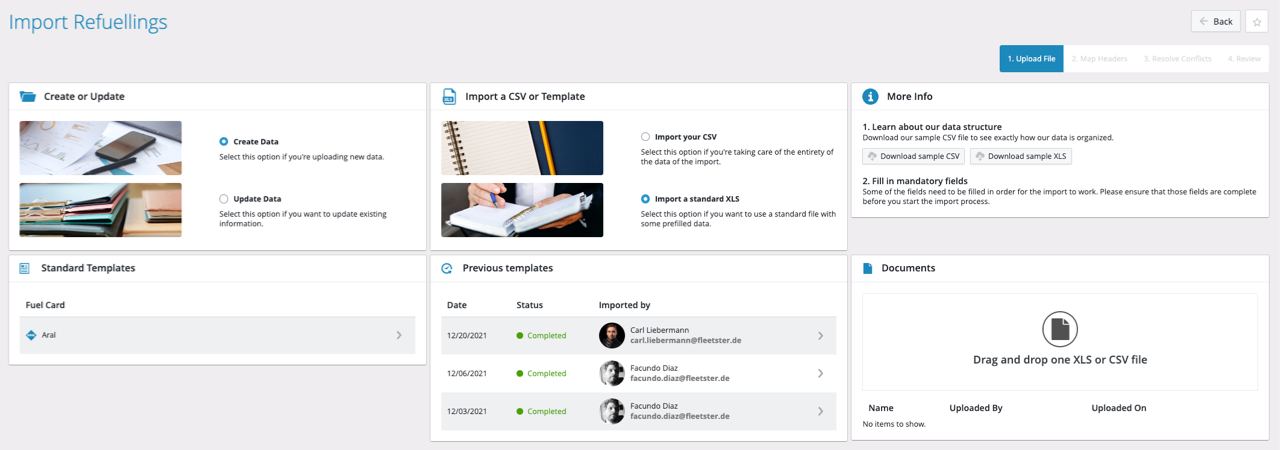
When importing data, it is now possible to use suggested templates for imports. Users can either reuse templates they have used before or use standard templates. These new standard templates will make it easier to import data into the fleetster system.
Starting November, fleetster is dropping Internet Explorer support
08/25/2022, 3.112
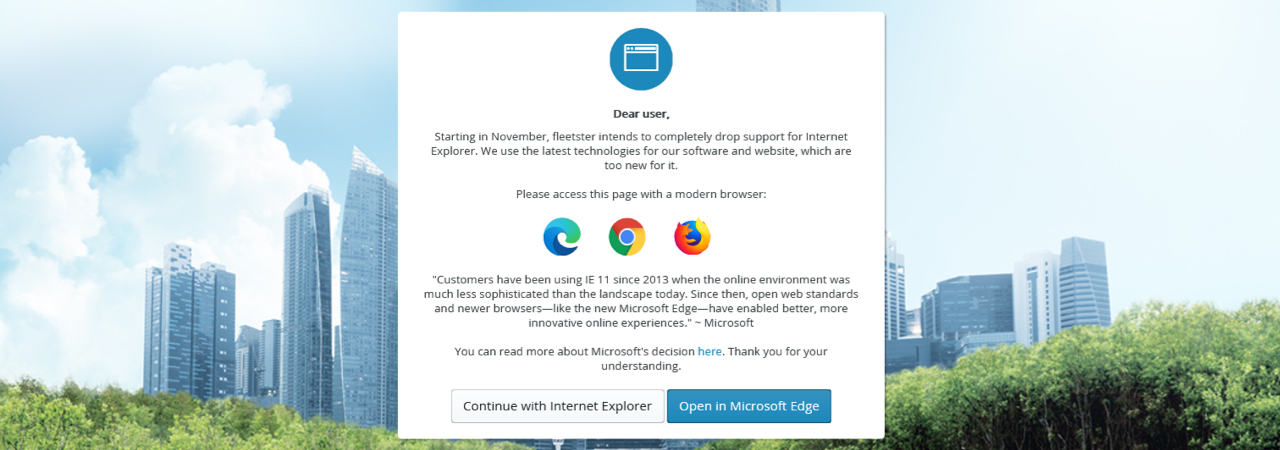
Starting November 2022 the fleetster system can no longer be accessed and used with Internet Explorer. From now on, users will be notified through a popup to switch to another internet browser in order to use the fleetster platform properly.
Redesigned and expanded Label system
08/25/2022, 3.112
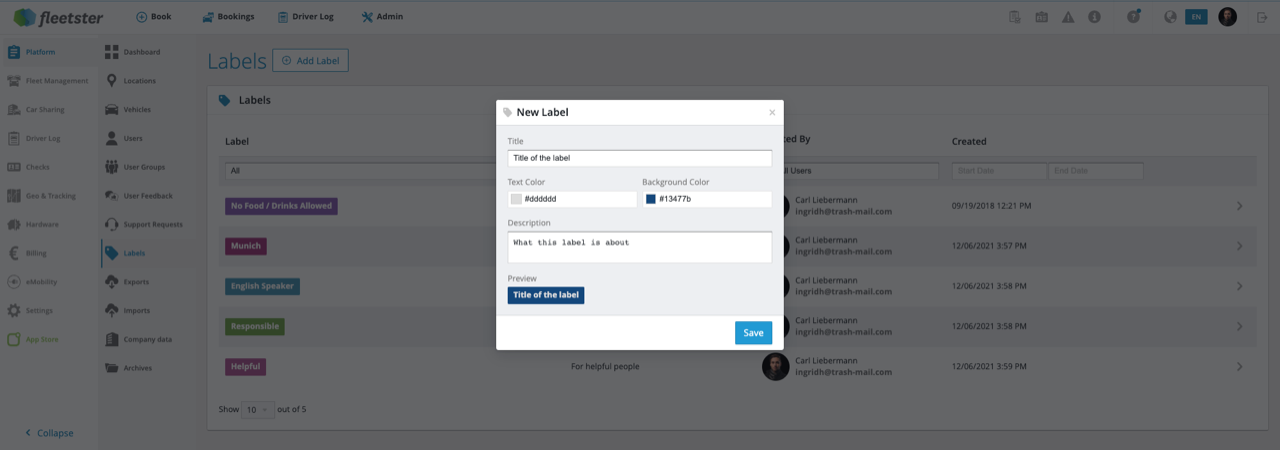
The label system has been expanded. It is now possible to assign a label to multiple entities across the system. This allows admins to use labels for fleet management objects like procurement, contracts, damages, invoices, service and repairs, fines, etc. This new feature helps admins to organize information within the fleetster system more efficiently. Labels can be individually created and then assigned to a wide range of objects including the following:
- Vehicles
- Locations
- Users
- User Groups
- Damages
- Procurement
- Contracts
- Invoices
- Service & Repairs
- Fines
Task notifications expanded options
08/25/2022, 3.112
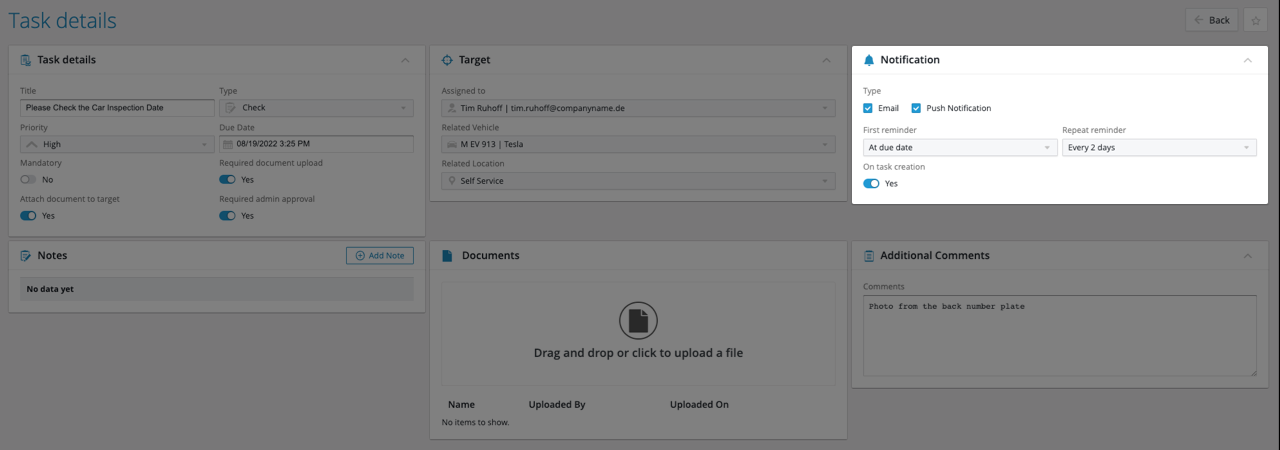
Task notifications have been expanded. It is now possible to decide whether a task notification should be sent as soon as the task is created. Following reminders can now be timed as well. This includes setting reminders to be sent out x minutes before the task is due as well as regular reminders every x days after the due date of the task.
Key Cabinet now also displaying miles
08/11/2022, 3.111
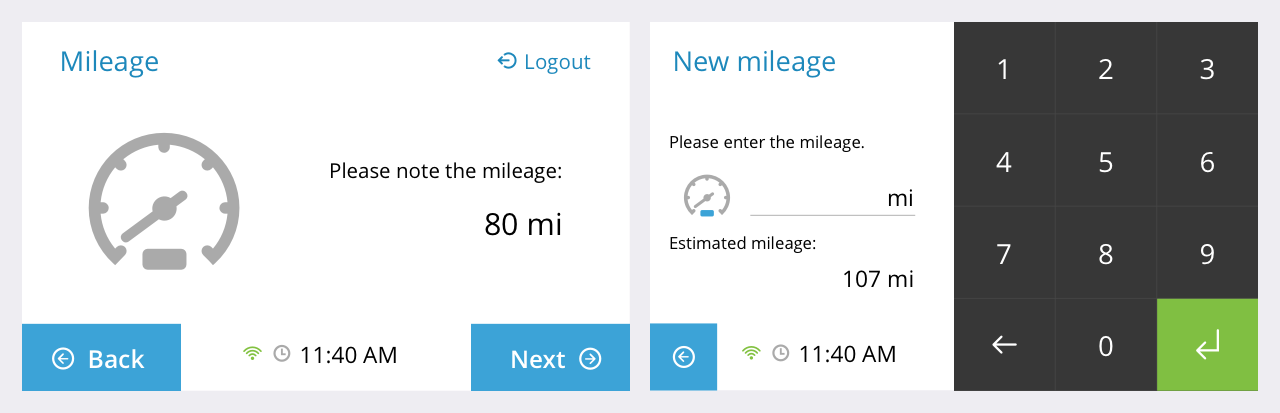
The key cabinet's user interface is now also able to display the mileage in miles. When returning the vehicle's keys, the user needs to enter the mileage of the vehicle using the key cabinet's interface. Until now it was only possible to enter the mileage in kilometres, with this update the interface will display miles or kilometres depending on the company settings.
Duplicated Driver's License warning
08/11/2022, 3.111
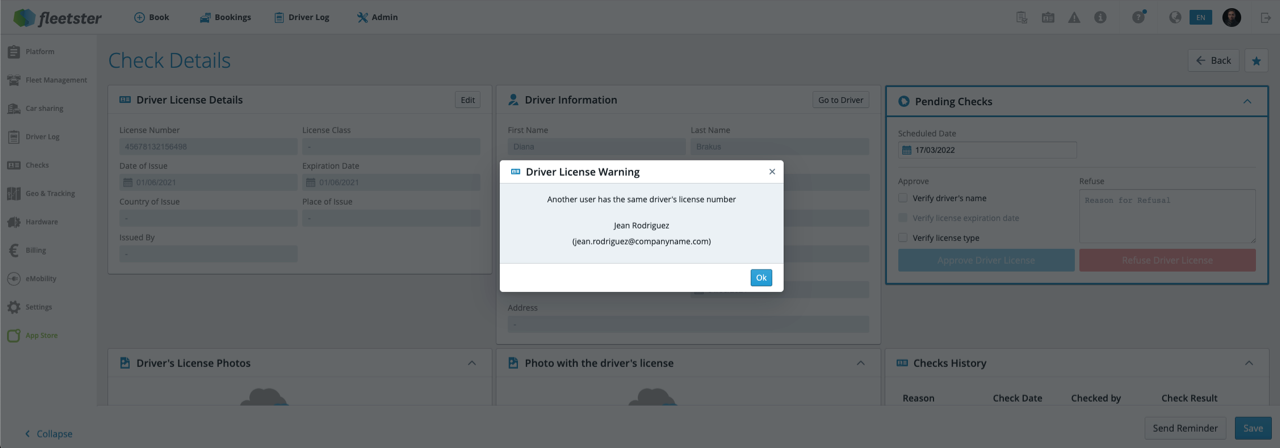
In order to avoid problems in the approval process of new drivers licenses, a new warning feature has been implemented. When the admin accesses Driver License Check details in order to approve the driver's license, a warning pop-up will show up if the driver's license number has already been linked to another user in the company. If the user has a non-unique driver´s license number the pop-up will be shown in the Driver License Check details as soon as the page is opened. This new feature will support the fleet manager in the driver license check process ensuring no duplicates are created.
New Service type: "Tire Change"
08/11/2022, 3.111
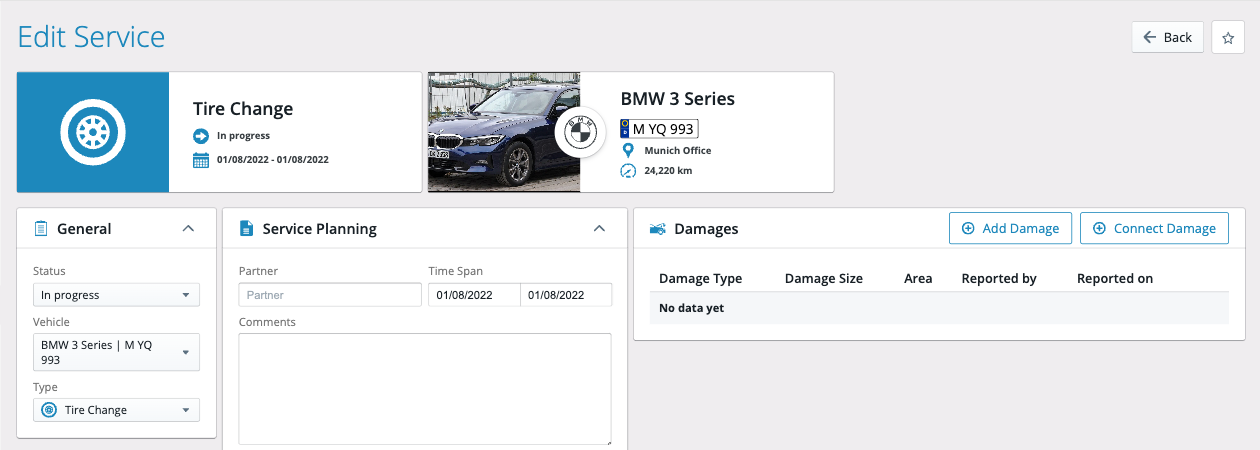
Tire change has been added as a new service type as part of the Service and Repairs section. Customers have specifically requested to have the tire change service as a separate service type to keep better track of the service appointments of their vehicles. With this new feature the tire service appointments can now be included in the Service and Repairs section for each vehicle.
CarSharing Admin Dashboard
08/11/2022, 3.111
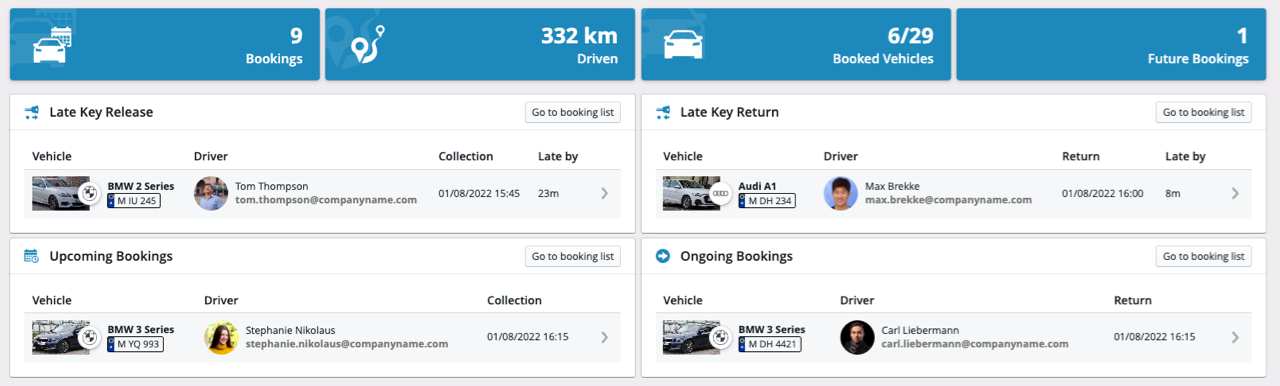
The CarSharing Admin Dashboard is a new section within the CarSharing area to support fleet managers in streamlining pool vehicles. It includes an overview of all bookings as well as vehicle related issues.
Support Manager notification for faster support
08/11/2022, 3.111
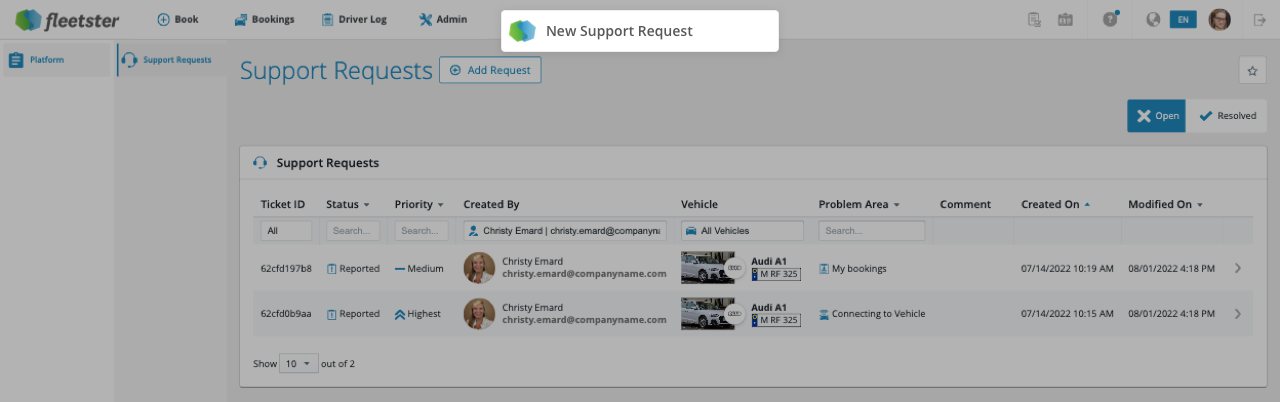
The support manager notification is a new feature that has been implemented, which allows support managers to receive browser notifications for new support requests in real time. If a new support request is created, the notification will automatically appear on the screen of the support manager. The support manager can then click on the notification and will directly be taken to the support request with further information. This new feature allows support managers to answer new support requests right away and to help users with their bookings or software related issues as fast as possible.
Low voltage warning
08/11/2022, 3.111
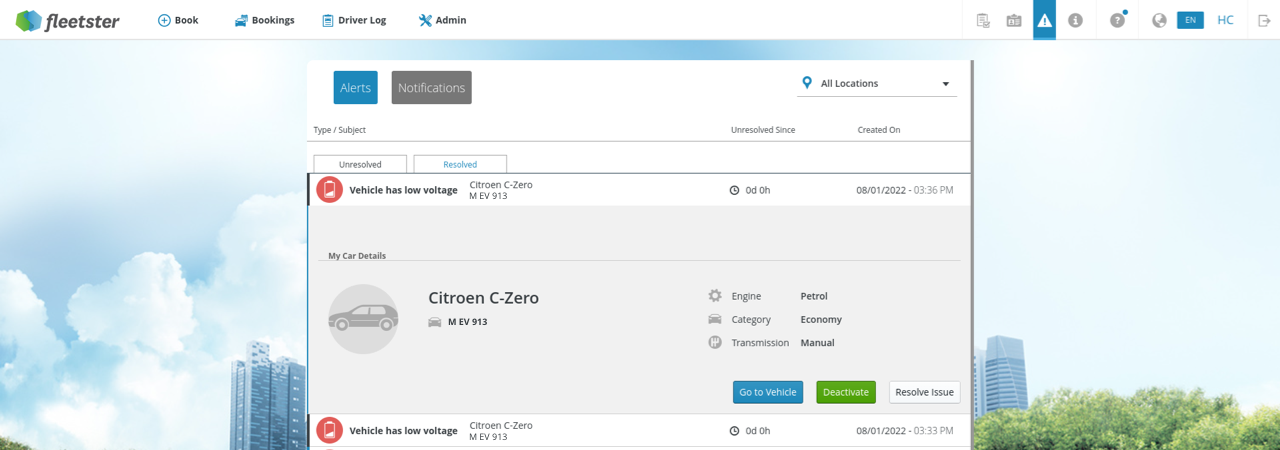
A new feature has been implemented to keep track of the voltage level of vehicles. Under vehicle events fleet managers can now see a separate event that is created once the voltage of a vehicle drops too low. In this case an autmated email will be send to the driver to ensure the voltage level of the vehicle will not drop further to avoid complications or damages to the vehicle. Also the admin will be notified through a separate alert.
New vehicle categories available
07/28/2022, 3.110
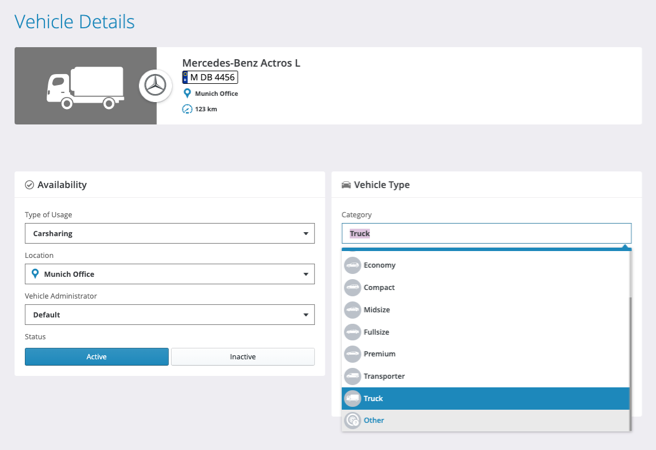
New vehicle categories have been added. Customers have requested the ability to manage trucks and trailers with fleetster. We have now provided two new categories that can be used for this purpose: trucks and others.
Service & Repairs connected to Service Booking
07/28/2022, 3.110
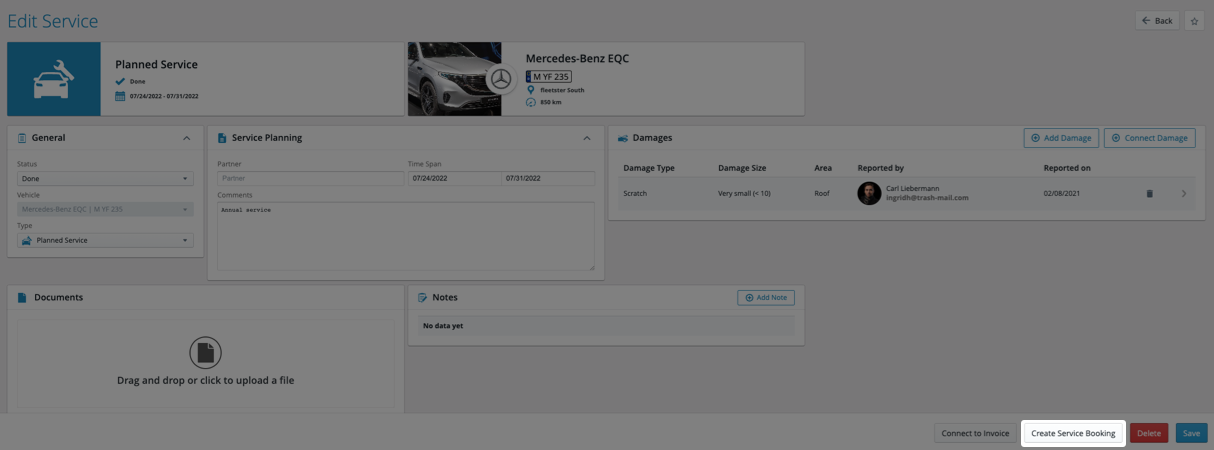
Service & Repairs are now connected to service bookings. This new feature will help to schedule service bookings more easily based on the services and repair information for each vehicle. A button will be displayed on the save bar allowing to 'Create Service Booking".
The newly created link allows to create service bookings by following the following steps:
- select the location
- filter the vehicles in order to show only the relative vehicle
- send the ID of the service to save it into the booking object
Service & Repairs export
07/28/2022, 3.110
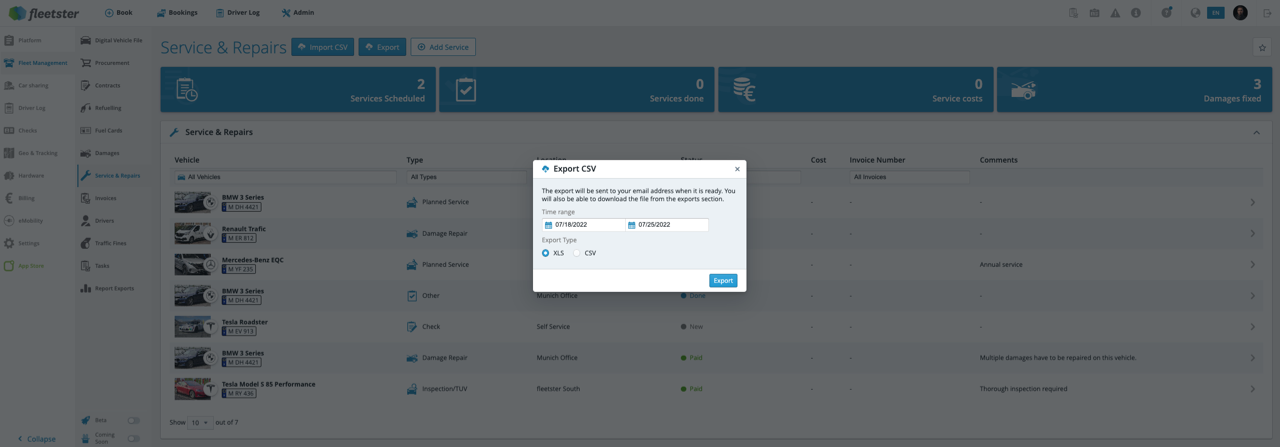
It is now possible to export the data from services & repairs as CSV or excel file.
UVV Check Reminders available
07/28/2022, 3.110
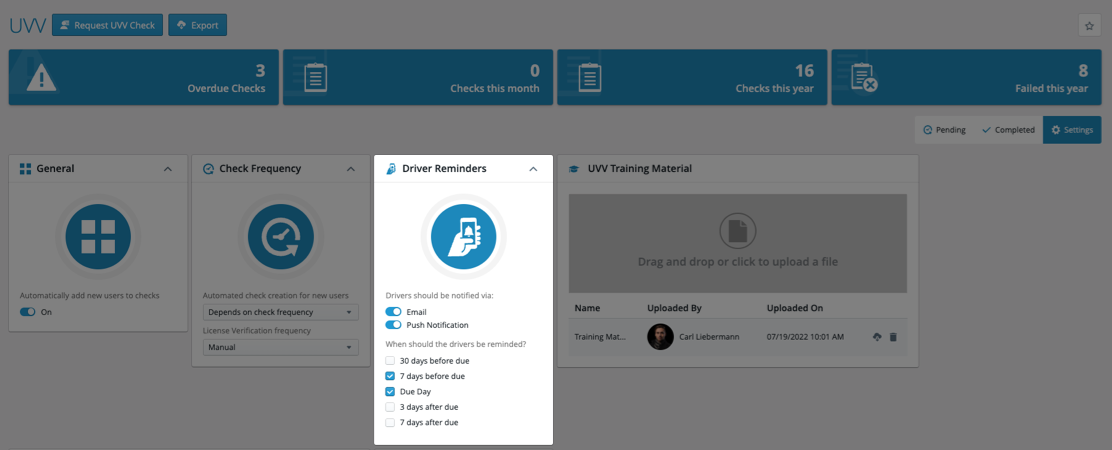
UVV check reminders have been added for the UVV checks. In the same way as reminders for driver license checks work, UVV reminders can also be set in order to not miss important UVV checks in the future. It is also possible to send manual reminders from the UVV check list.
Driver Costs Report
07/28/2022, 3.110
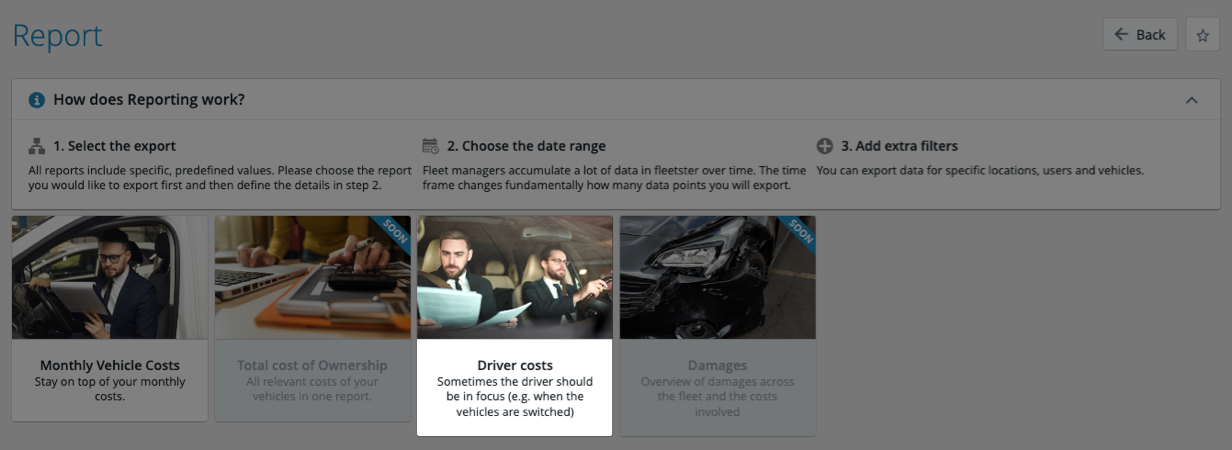
A new report for driver costs is available that gives a detailed overview of costs based on driver. These are frequently used in HR for tax compliance and benefit analysis.
Repair & Services details added to the vehicle CSV export
07/14/2022, 3.109
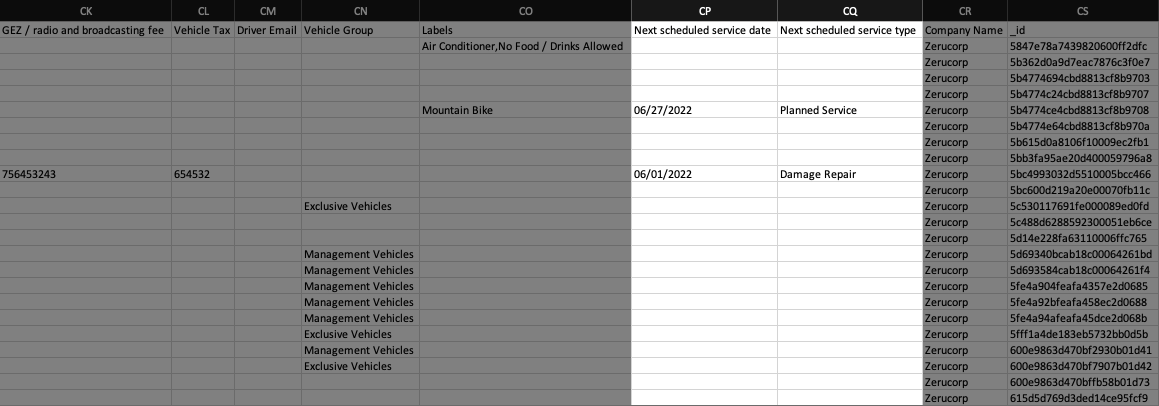
A new feature to optimize fleet management was added on vehicle CSV export. Users can now see the repair & services details as part of vehicle export. Adding the date of the next scheduled service and the type of service, will help users to have a better overview of upcoming services from now on.
Reporting expanded by Vehicle/User Group filters
07/14/2022, 3.109
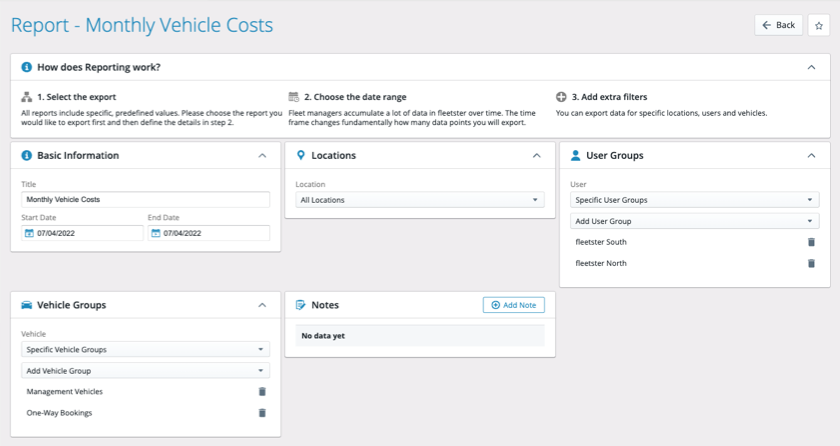
The report export was expanded by a vehicle and user group filter. The expansion of report export functionality now allows to filter down specific vehicle and user groups which can easily be chosen through the drop-down menu.
Cost Center on Procurements
07/14/2022, 3.109
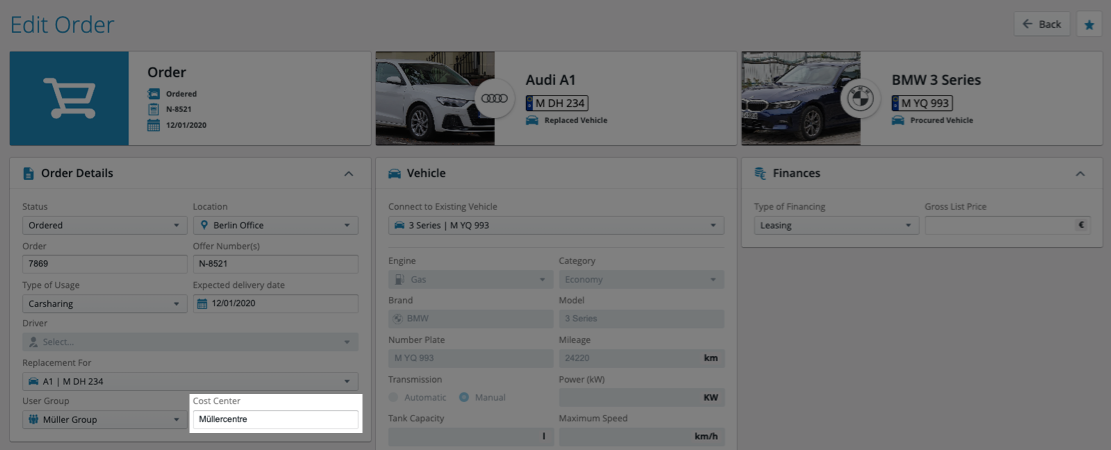
While in the past specifying cost centers was only possible for users, bookings and vehicles, it is now also possible to specify a cost center for procurement. This was added to the import/export section as well.
My UVV Check Details
07/14/2022, 3.109
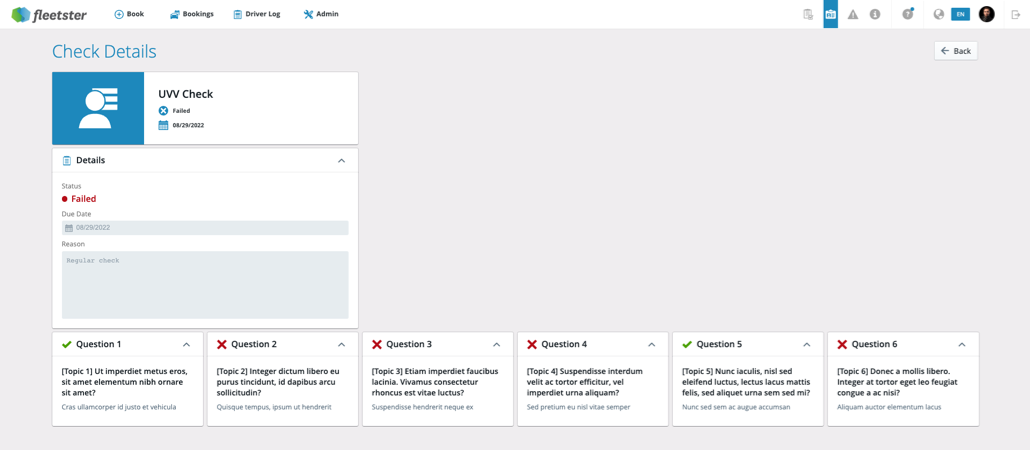
Under my UVV check users can view their completed checks. For further information it is now possible to click on UVV checks to reach the section My UVV check details. The new section shows which UVV questions were answered correctly or incorrectly and also gives the reason for failure. This can help users understand UVV check in more depth.