Product Updates
Vehicle Status Check Improvement
03/20/2025, 3.176

We're excited to announce an enhancement to our Vehicle Status Check feature, designed to improve documentation and communication regarding vehicle conditions!
What's New:
You can now add images to your vehicle status checks, both before and after bookings! This allows for comprehensive documentation of the vehicle's condition beyond text descriptions.
How it Works:
- The Vehicle Status Check can be configured to include checks like "Interior" and "Exterior".
- For each check, users can now optionally add images and mark it as "Yes/No".
- This extends the current functionality to the Vehicle Status checklist, allowing users to take photos of any aspect of the checklist (e.g., low fluid levels).
- Think of it like our Damage Management feature, but extended to the broader checklist.
Benefits for You:
- Enhanced Documentation: Visually document vehicle conditions for better record-keeping.
- Improved Communication: Communicate vehicle status to relevant parties with supporting images.
- Reduced Disputes: Resolve potential disputes with clear pre- and post-booking condition records.
- Increased Accountability: Enhance driver accountability through visual confirmation of vehicle status.
- More Efficient Checks: Streamline the vehicle status check process with optional image support.
This feature allows you to implement a more robust and visually informative vehicle status check process!
TCO Report
03/19/2025, 3.176

Hello Report Managers!
We're excited to introduce the foundation for our new Total Cost of Ownership (TCO) Report page!
What's New:
Navigate to the Reporting tab -> TCO to access the initial framework. This new page provides a foundation for visualizing your cost data with:
- Mini analytics cards summarizing key metrics.
- Interactive filters to refine your data view.
- Detailed data tables for in-depth analysis, showing Monthly Avg, Total, and Percent.
Important Metrics:
- One-Time Cost: Sum of invoices without a contract.
- Monthly Cost: Sum of invoices with a contract, divided by the number of months in the selected range.
- Total in selected timeframe: The total of all costs within your chosen date range.
Benefits for You:
- Enhanced Data Visualization: See your TCO data in a clear and intuitive format.
- Improved Insights: Quickly identify key cost drivers and trends.
- Better User Experience: Enjoy a streamlined and user-friendly reporting experience.
- Easy Collaboration: Share filtered report views with colleagues using the URL.
Please note that we're building the foundation now, more features will be coming soon! We encourage you to explore the new TCO Report page and share your feedback.
Enhanced Security with OTP Phone Verification
03/19/2025, 3.176
Hello Public Car Sharers!
We're excited to announce a new security feature to enhance your experience: OTP Phone Verification!
What's New:
During registration (on both mobile and web), you'll now be asked to verify your phone number. This new step ensures the phone number you provide is valid and belongs to you. We will send a code via SMS, which you'll need to enter to proceed.
How it Works:
- When registering, you'll enter your phone number.
- Our system will send a unique code to that number via SMS.
- Enter the code on the verification screen.
Benefits for You:
- Enhanced Security: Helps prevent fraudulent accounts and protects your information.
- Verified Identity: Ensures that users are who they say they are.
- Reliable Communication: Allows us to contact you with important updates and information.
Activating the Feature:
This verification cannot be skipped when the "Identity Verification" feature is activated. Companies with public registration can enable the feature by navigating to Settings → Identity Verification and enabling the "Phone Verification" setting.
This added layer of security helps us maintain a safe and trustworthy platform for everyone. We encourage you to try it out and let us know what you think! Your feedback is valuable as we continue to improve our platform and ensure a secure and enjoyable experience for all.
Reports Performance Improvement
03/19/2025, 3.176

Hello Report Managers!
We've rolled out a performance improvement update to make your reporting experience smoother and faster!
What's New:
We've optimized the reporting process by eliminating the use of "fetchAllUsers". This reduces the amount of data retrieved, resulting in quicker report generation.
Benefits for You:
- Faster Report Generation: Experience significantly reduced loading times when creating and viewing reports.
- Improved Efficiency: Spend less time waiting for reports and more time analyzing the data.
- Better Performance: Enjoy a more responsive and efficient reporting system overall.
This update is automatically applied – no action is required from your end. Start experiencing the benefits of faster reporting today!
Automatic TÜV Service Scheduling
03/19/2025, 3.176

Hello Fleet Managers!
We're excited to announce a new feature designed to streamline your vehicle inspection process: Automatic TÜV Service Scheduling!
What's New:
Upon completion of a mandatory vehicle inspection (TÜV), our system will now automatically prompt you to schedule the next one. This eliminates manual tracking and ensures timely reminders.
How to Access:
- Find the new "Next Mandatory Inspection" field on the vehicle details page.
- Go to Fleet Management -> Services and Repairs. When a service status is marked as "Done" or "Paid", a dialog will appear, allowing you to schedule the next service and update the vehicle's "Next Mandatory Inspection" date.
Benefits for You:
- Simplified Scheduling: Schedule the next TÜV inspection immediately, saving time and effort.
- Proactive Reminders: Avoid missed deadlines and potential fines with automatic reminders.
- Better Tracking: Easily monitor inspection schedules with the new "Next Mandatory Inspection" column in the Support Vehicle List in the new control tower.
- Improved Efficiency: Spend less time on administrative tasks and more on core operations.
This feature is active by default – no setup is required! Start enjoying a more efficient vehicle inspection process today and we would love to hear your feedback on how it's working for you.
Automatically Return All Bookings
03/05/2025, 3.175

Say Goodbye to Key Return Hassles!
Introducing a new feature to streamline your key management process and prevent key return errors!
Why: This setting allows companies to manage and return multiple Traka bookings at once, improving efficiency and saving time.
We're launching a feature that automatically returns all ongoing bookings associated with a key fob when it's detected in the electronic key cabinet.
Benefit: Eliminates key return errors, ensures proper key availability for other users, and simplifies the return process. No more bugged keys!
Important Setup:
- Currently, this setting is accessible only by support agents. Please contact support to enable this feature.
- Mileage, cleanliness, and fuel level requirements on bookings must be set to "Optional" or "Disabled" for this feature to function correctly.
How to Configure: Contact Support -> Admin -> Settings -> Hardware -> Electronic Key Cabinet -> "Automatically Return Ongoing Bookings if Related iFob is detected in the cabinet".
We're eager to get your feedback on this feature! Please share your experience with us so we can refine it for optimal performance.
Hardware Dashboard Performance Improvement
03/05/2025, 3.175

Hardware Dashboard: Blazing Fast Performance!
We've significantly boosted the performance of the Hardware Dashboard, making it faster and more efficient!
For: Hardware Managers
Benefit: Dramatically reduced page load times! For larger companies, loading times have dropped from 15 seconds to under 1 second. Get the information you need, instantly!
Key Improvements:
- Pagination Added: Offline and Low Voltage sections now feature pagination, improving loading speed and usability.
- Geotab Integration Enhanced: Clear error messaging now appears if the Geotab feature is active but the user hasn't configured their Geotab settings. Plus, the offline/low voltage card will now display correctly after resolving the error.
- Category Booking Fix: Geotab vehicles can now be accurately added to category bookings.
Benefit: Improved integration with Geotab ensures a smoother experience and accurate data representation. Accurately book Geotab vehicles!
How to Access and Use: Active by default - no setup required! Simply navigate to the Hardware Dashboard.
Enjoy the improved performance and let us know what you think! Your feedback is invaluable as we continue to optimize your experience
Locations - React Redesign
03/05/2025, 3.175

Exciting Location Enhancements!
Get ready for a smoother location management experience! We've upgraded the Locations section with a fresh, React-based design, packed with new features to boost your efficiency.
See it to Believe it: We've integrated a map card into the location details view, just like in Refueling!
Benefit: Say goodbye to manual coordinate lookups! The map card automatically displays key location data (ZIP, City, Latitude, Longitude), saving you time and effort.
Real-Time Visibility: A new "Vehicles Present" column lets you instantly see the number of vehicles at each location.
Benefit: Optimize your fleet deployment! Quickly identify underutilized or over-crowded locations and empower your dispatch team to make data-driven decisions.
All-in-One Location Management: Now you can add notes and upload relevant documents to each location.
Benefit: Streamline your workflow! Store vital information like contracts, access codes, and specific instructions directly within the location record, ensuring everything you need is readily available.
How to Access and Use: Go to Platform -> Locations -> Location Details. It's designed to be intuitive and easy to use!
Who Can Use It: This update is available for all users!
This is a brand-new experience, and we're eager to hear what you think! Please share your feedback so we can continue to improve.
Vehicle Details Regulatory Fields
03/05/2025, 3.175

Exciting Update!!
We're introducing a new enhancement to our fleet management system to accommodate regional differences in vehicle classifications, ensuring flexibility while maintaining consistency with standard categories.
New Feature: Vehicle Details Regulatory Fields
We've added a new regulatory field to fleet management pages, including:
- Vehicles Details Page
- Procurement → Vehicle Card
- Vehicle Import/Export
This field is a text input with suggestions, allowing fleet managers to select from predefined EU vehicle categories (L, L1, L2, ..., M, M1, ..., G) or enter custom values as needed.
Key Benefits:
- Regional Adaptability – Supports standard and custom classifications to meet local regulatory requirements.
- No Setup Required – The field is active by default across the application.
- Seamless Data Management – The new classification is available for vehicle import/export, ensuring consistency across records.
This update enhances fleet classification flexibility while maintaining alignment with existing standards, and we’re committed to continuously improving your fleet management experience. We are looking forward to your feedback!
Improved the performances of Labels and User Feedback pages
02/27/2025, 3.174
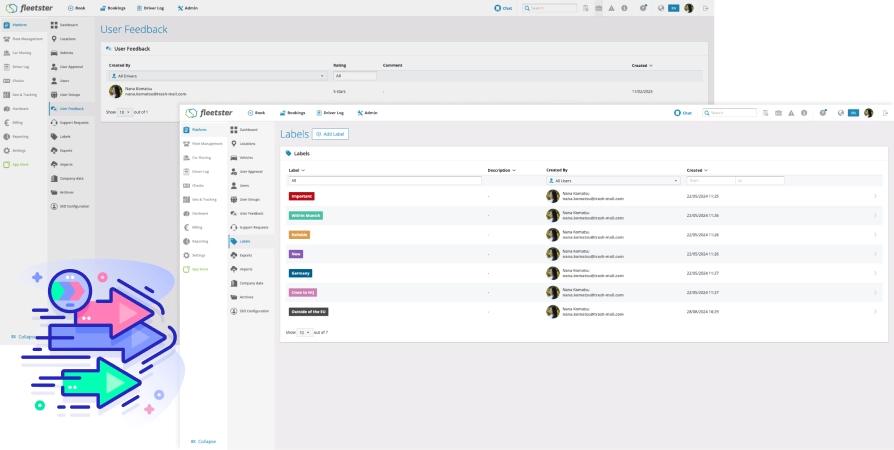
Hello everyone! We've fine-tuned the Labels and User Feedback pages for a speed boost.
By streamlining some functionalities, we've significantly improved page performance. You'll notice faster loading times and a more responsive experience.
Even though it's a small change, this update delivers a major impact, saving you time and making your workflow smoother. Enjoy the quicker, more efficient pages!
Additional Leasing Contract Fields
02/27/2025, 3.174

Exciting news for Contract Managers! We've upgraded leasing contracts with new fields, making contract management more efficient, accurate, and automated—saving you valuable time!
What's New:
- Duration: Now present in all contract types except purchase contracts.
Benefit: Provides a clear and consistent way to define contract lengths. - End Date: Available in all contract types except purchase contracts. Setting the End Date now automatically adjusts the Duration (rounded down) if the Start Date is present.
Benefit: Streamlines contract creation and reduces manual adjustments. - Return Date: Exclusive to leasing contracts.
Benefit: Ensures accurate asset return tracking, minimizing potential disputes. - Financial Fields (Leasing Monthly Fee, Final Installment Rate, Management Rate): Available for leasing contracts.
Benefit: Centralizes key financial data, enabling more efficient financial analysis and reporting. - Leasing Factor: A read-only, calculated based on the Purchase Price and the Leasing Monthly Fee and color-coded field(Blue: 0 to 0.75, Green: 0.75 to 1.30, Yellow: 1.30 to 2, Red: 2 and above) for leasing contracts.
Benefit: Instantly visualizes leasing rate competitiveness for better decision-making. - Mileage Fields (Min. Reimbursed Mileage, Annual Mileage): For leasing contracts.
Benefit: Improves mileage tracking accuracy, ensuring fair reimbursement and reducing administrative overhead.
Imports & Exports – Now Supported!
These new fields are available for imports and exports.
This will seamlessly integrate into your workflows, saving data entry and transfer time.
Find them under Fleet Management > Contracts, selecting a Finance-leasing contract type, for example.
Enjoy the enhanced control!
Login Form - Redesign
02/27/2025, 3.174

Hey everyone! We've given our login form a fresh look to boost your user experience.
The update focuses on a cleaner, more precise design. You'll notice the email field now displays on a single line, regardless of length, making it easier to read and manage.
This small UI tweak makes a big difference in visual clarity, ensuring a smoother and more intuitive login process for everyone. Enjoy!
Map support for locations address
02/27/2025, 3.174

Here's the exciting news about Location Maps!
We've enhanced our mapping system to ensure pinpoint accuracy using latitude and longitude. This means better navigation and a smoother experience when interacting with location-based features.
Now, when you view an existing and valid address, a map will be visible directly within the Address card, giving you immediate location details.
Where to Find: Platform -> Locations -> Location Details.
Enjoy more precise mapping and improved location insights!
GuardDuty Malware Protection
02/06/2025, 3.173

We're excited to inform you about a significant upgrade to our security infrastructure that directly benefits you. We've implemented AWS GuardDuty Malware Protection for S3, a state-of-the-art solution that enhances the protection of your data stored in our systems.
What's New: We've integrated GuardDuty Malware Protection for S3, an advanced security feature that automatically scans all new and updated files in our S3 buckets for potential malware.
How This Benefits You:
- Stronger Data Protection: This upgrade significantly improves our ability to detect and prevent malware, keeping your data safer than ever.
- Real-Time Scanning: Every file you upload is now automatically scanned, providing immediate protection against potential threats.
- Cutting-Edge Security: We're leveraging AWS's extensive threat intelligence network, ensuring we're always ahead of emerging malware risks.
- Zero Workflow Disruption: This enhanced security operates seamlessly in the background, with no changes required to how you interact with our services.
- Increased Efficiency: By automating malware detection, we can respond to potential threats faster, minimizing any potential impact on your operations.
What You Need to Do: Nothing! This security enhancement is already active and protecting your data. You can continue using our services as usual, with the added peace of mind that comes with this robust malware protection.
We're committed to continuously improving our security measures to safeguard your data and ensure the integrity of our services. This upgrade represents a significant step forward in our ongoing efforts to provide you with the most secure environment possible.
If you have any questions about this new security feature or how it might affect your specific use case, please don't hesitate to reach out to our customer support team.
Thank you for your continued trust in our services.
Locations React Redesign
02/06/2025, 3.173

We're happy to announce a significant upgrade to our location management system, marking a key step in our migration from Ember to React.
This transition isn't just about changing technologies – it's about delivering a more powerful, intuitive, and efficient experience for you.
Why the switch to React matters for you:
• Faster performance: Enjoy quicker load times and smoother interactions.
• Enhanced stability: Experience more reliable workflow.
• Future-proof: Benefit from ongoing support and improvements thanks to React's popularity.
What's new and improved:
1. Smart Filtering:
• Built-in filters for each column (except vehicle count) allow for quick, precise data sorting.
• Find the information you need in seconds.
2. Vehicle Count at a Glance:
• New "Vehicle Count" column provides instant insights into your vehicle distribution.
• Easily track and manage your vehicle distribution across locations.
3. Revamped Details View:
• "Geographical Settings" is now the more intuitive "Address" card.
• New integrated map feature within the Address card:
- Visually confirm the exact location of your address with a pinned marker.
- Quickly verify the accuracy of the entered address details.
- Gain a clear geographical context without leaving the card.
How to access: While not yet generally published, you can preview these exciting changes by manually entering: your_url/fleet/auth/platform/locations
This update streamlines your location management process, helping you save time, reduce errors, and make more informed decisions. The new map feature, in particular, allows for instant visual verification of your entered addresses, ensuring accuracy in your location data.
We're eager to hear your feedback as we refine this feature for wider release. Your insights are invaluable in shaping the tools you use every day.
Apple Pay Support
01/22/2025, 3.172

Product Update: Apple Pay Integration
We're excited to announce the addition of Apple Pay as a new payment method for our platform, enhancing convenience and flexibility for our users.
Key Features:
Apple Pay Support: Users can now choose Apple Pay as their preferred payment method, offering a seamless and secure transaction experience.
Platform Availability:
Apple Pay is accessible when credit card payments are enabled for your company. This option is available to companies with the Private Billing feature with Stripe configuration.
Mobile: A new popup interface allows users to select Apple Pay from available payment options.
Compatibility with Existing Systems: Apple Pay has been integrated to work seamlessly with our current financial processes, including:
- Pre-authorization
- Pre-charge
- Refunds
- Fee management (charging customers)
Benefits:
- Enhanced User Experience: Simplified payment process with a widely trusted and user-friendly method.
- Increased Security: Apple Pay's advanced security features provide an additional layer of protection for transactions.
- Faster Checkouts: Streamlined payment process reduces time spent on completing transactions.
- Alignment with Modern Payment Trends: Keeps our platform up-to-date with the latest in digital payment technologies.
How to Access:
- This feature is automatically available for companies with the Stripe feature activated and credit card payments enabled.
- If you don't see this option and would like to enable it, please contact our support team for configuration assistance.
This update is part of our ongoing effort to improve payment flexibility and user convenience, similar to our recent addition of Google Pay for public Car-Sharing services. By offering Apple Pay, we're expanding our range of modern, secure payment options to meet the diverse needs of our user base.
We're confident that the addition of Apple Pay will significantly enhance the payment experience for many of our users, particularly those who prefer Apple's ecosystem.
User Details improvements
01/22/2025, 3.172

We are excited to share a new update that enhances the user experience for those with associated business vehicles. This update introduces two new cards in the User Details section, providing more comprehensive information at a glance.
New Feature: Additional Cards in User Details
We've added two new cards to the User Details section for users who have associated business vehicles:
- Business Vehicle Card
- Business Vehicles History Card
These additions aim to improve visibility and access to crucial vehicle-related information, streamlining your workflow and enhancing overall efficiency in managing business vehicles.
Important Note: These new cards will be accessible specifically for users who are associated with the business car-sharing type of usage. This ensures that the relevant information is available to those who need it most.
Benefits:
- Improved Oversight: Quickly view current and historical business vehicle information for each user.
- Enhanced User Management: Easily track and manage vehicle assignments and changes over time.
- Streamlined Information Access: All relevant vehicle data is now centralized in the user profile, reducing the need to navigate between different sections.
This update directly responds to user feedback, providing a more intuitive and comprehensive view of business vehicle information within the user details. By centralizing this data, we're making it easier for fleet managers and administrators to access and manage vehicle-related information efficiently.
We're confident that these new cards will significantly improve your ability to manage users with associated business vehicles, saving you time and enhancing your overall experience with our platform.
Invoices Export
01/22/2025, 3.172
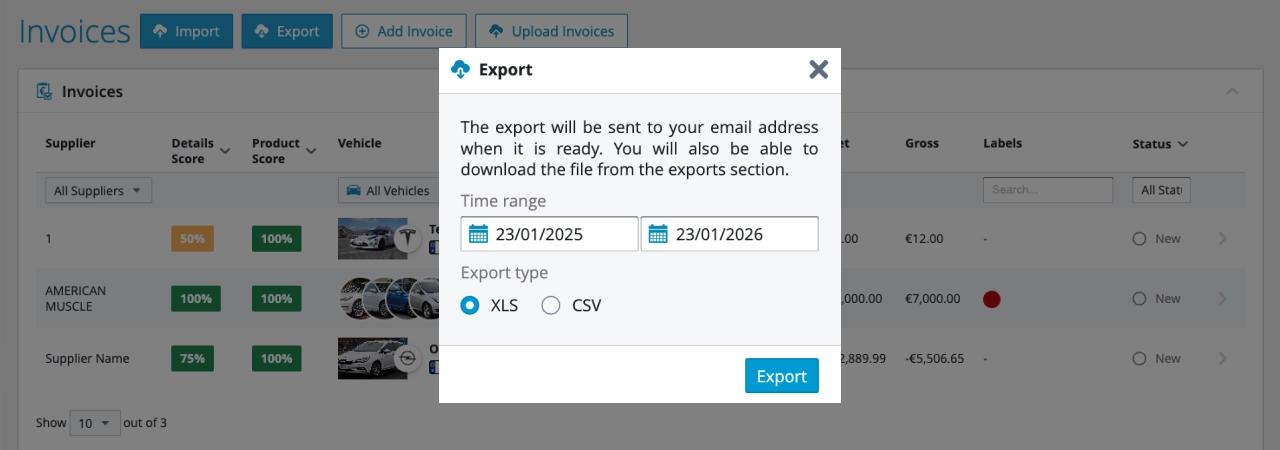
Exciting news for fleet managers! We've just rolled out a game-changing feature: 'Invoices Export'. This powerful addition to your fleet management toolkit is designed to streamline your financial processes and save you valuable time.
What's New: Invoices Export
Now you can easily export your invoice data with just a few clicks, giving you greater control and flexibility in managing your financial records.
Key Benefits:
Flexibility: Choose between CSV and Excel formats to suit your preferred workflow.
Comprehensive: Exported files include all relevant information, mirroring our Invoices import template.
Enhanced reporting: Easily integrate invoice data into your preferred financial software.
Time-saving: Quickly access and export hundreds of invoices at once without manual data entry.
Who Can Use It:
This feature is available to all fleet managers, putting powerful data management at your fingertips.
How to Access and Use:
Go to Fleet Management -> Invoices
Look for the new 'Export' button
Click 'Export' and select your desired time range
Choose your preferred file format (CSV or Excel)
Download and review your exported file
Pro Tip: Use this feature to easily reconcile accounts, prepare reports, or analyze spending trends across your fleet.
We're confident this new export functionality will significantly enhance your invoice management process, allowing you to focus more on strategic fleet operations.
Give it a try and let us know what you think!
Traffic Fines and Vehicle lists improvements
01/22/2025, 3.172

We're excited to announce significant enhancements to our vehicle management and traffic fines systems, aimed at improving clarity and search functionality.
New Feature: Enhanced Vehicle Table
We've improved the "All Vehicles" table by splitting the "Usage Type" column into two separate columns:
- Driver
- Type of Usage
This change offers several benefits:
- Improved Clarity: You can now easily distinguish between the assigned driver and the specific usage type of each vehicle.
- Enhanced Filtering: Separate columns allow for more precise filtering and sorting options.
- Better Overview: At a glance, you can see both who is responsible for the vehicle and how it's being used.
This update streamlines your vehicle management process, making it easier to track and manage your fleet efficiently.
Improvement: Traffic Fines Search Functionality
We've also enhanced the search capabilities within the Traffic Fines module. You can now search through the description of traffic fines, allowing for more detailed and accurate queries.
Benefits of this improvement include:
- Faster Identification: Quickly locate specific fines by searching for keywords in the description.
- Improved Categorization: Easily group similar violations by searching for common terms.
- Enhanced Reporting: Generate more precise reports based on specific types of violations.
This feature will significantly improve your ability to manage and analyze traffic fines, ensuring better compliance and cost control.
We are committed to enhancing your fleet management experience by providing detailed information and improved search capabilities, making workflows more efficient and user-friendly. We look forward to your feedback on how these updates benefit your operations.
Exports React Redesign + Multidownload
01/09/2025, 3.171

We've just moved our Export section from Ember to React, making it faster and easier to use than ever. While this update isn't officially published yet, you can get early access by manually going to it directly using https://my.fleetster.de/fleet/auth/platform/exports
Here's what's new:
- Speedier Performance: By switching to React, the Export section loads quicker and responds faster to your actions. This means less waiting and more doing!
- Download Multiple Files at Once: You can now pick several files and download them all together. No more clicking each file one by one – this saves you lots of time!
- Better Filtering Options: Finding what you want to export is super easy. We've added new ways to filter your files, including a new "Format" column. This helps you quickly find the exact files you need.
These new improvements work together to make exporting much quicker and simpler. The move to React gives you a smoother experience overall. Downloading multiple files at once cuts down on repetitive tasks. The new filtering options, including the new "Format" filter, help you find exactly what you need without any fuss.
We think you'll really like these changes.
They're all about making your work easier and saving you time. Why not try out the new React-powered Export section now?
We're sure you'll notice the difference right away!
Inactive vehicle highlight
01/09/2025, 3.171

What's new? We've added a distinct visual cue to identify inactive vehicles throughout the system:
• The word "Inactive" in red text is added next to inactive vehicle names
Why it matters: This enhanced labeling system brings substantial improvements to your workflow:
• Instant Visual Recognition: Spot inactive vehicles immediately with eye-catching red text
• Crystal Clear Status: The "(Inactive)" label leaves no room for doubt about a vehicle's status
• Improved Scanning: Quickly scan lists and tables to identify active vs. inactive vehicles
• Error Prevention: Prominent labeling helps prevent accidental actions on inactive vehicles
• Streamlined Decision Making: Make faster, more informed choices about your fleet
How it helps you: As an admin, this update significantly enhances your ability to manage your system effectively:
• Save Time: Identify inactive vehicles at a glance without needing to check additional fields
• Reduce Mistakes: The prominent red color and label minimize the risk of oversight
• Improve Efficiency: Quickly filter and sort vehicles based on their active/inactive status
Where you'll see it: Look for the red text and "(Inactive)" label:
• In all vehicle lists and tables
• On individual vehicle detail pages
• Within filter and search results
This update is live across the system and requires no additional work on your end.
Procurement validation of Order Date
01/09/2025, 3.171

We've made a small but impactful change to our procurement system that you'll appreciate:
• Procurement's Order Date now defaults to today for new entries.
• Delivery Date no longer automatically sets to "today" if left blank.
Why It Matters:
• Prevents accidental backdating of orders
• Reduces data entry errors
• Saves you time on each new procurement
How It Works: When creating a new procurement, you'll see today's date pre-filled in the Order Date field.
The Delivery Date remains blank until you set it.
That's it! This simple change is already active in your system, requires no action from you.
Questions? Our support team is here to help.
Happy procuring!
Service & Repairs auto-creation after fulfillment
01/09/2025, 3.171

We're excited to share a new improvement to our Service & Repairs feature, which is part of the Fleet Management module. For those who haven't activated Service & Repairs yet, remember you can easily do so through the app store within our platform. Service & Repairs feature is a powerful tool for managing all aspects of your fleet's maintenance needs.
What's New: After completing a service, you'll now see a convenient pop-up asking:
"Would you like to schedule another appointment for next year?"
This simple prompt is your gateway to effortless long-term maintenance planning.
How It Works:
- Complete a service (e.g., TÜV inspection,Tire change)
- Mark the service as "done" or "paid"
- The pop-up appears with the above question
- Click "Yes" to auto-create next year's appointment
- Review and adjust the auto-filled details if needed
By utilizing this new functionality, you'll be able to:
• Maintain a more accurate and forward-looking service calendar
• Reduce administrative time spent on scheduling recurring appointments
• Focus on strategic fleet management rather than routine scheduling tasks
Your feedback is valuable to us. As you use this new feature, please share your experiences or any suggestions for further improvements.
For any questions or assistance, our support team is always here to help.
Here's to smoother, more efficient fleet management!
Refuelling Details performance
01/09/2025, 3.171

We're happy to announce a significant improvement to the Refueling module, specifically addressing the driver selection process. This update directly enhances your fleet management efficiency and saves valuable time during refueling operations.
Faster Driver Selection: We've optimized the 'Drivers' drop-down menu for quicker response times.
How This Benefits You:
- Time Savings: Dramatically reduced waiting time when selecting drivers for refueling tasks.
- Improved Workflow: Seamless navigation through the refueling process without frustrating delays.
- Enhanced Productivity: Quicker driver assignments lead to more efficient fleet operations overall.
Before, Selecting a driver was time-consuming.
Now, The drop-down menu opens instantly, and driver selection is swift and responsive.
This update streamlines your refueling workflow, allowing you to:
• Assign drivers to refuel tasks more quickly
• Process more refueling operations in less time
• Reduce frustration and potential errors caused by system lag
For any questions or feedback, please don't hesitate to contact our support team.